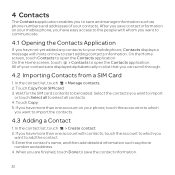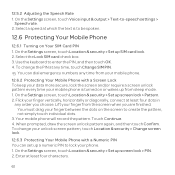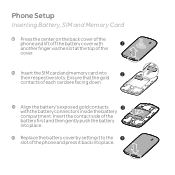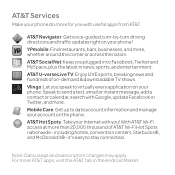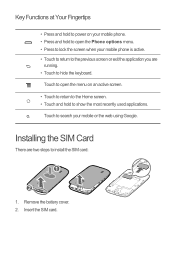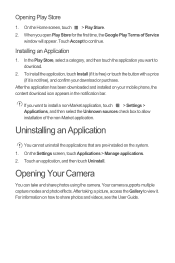Huawei U8652 Support and Manuals
Get Help and Manuals for this Huawei item

View All Support Options Below
Free Huawei U8652 manuals!
Problems with Huawei U8652?
Ask a Question
Free Huawei U8652 manuals!
Problems with Huawei U8652?
Ask a Question
Most Recent Huawei U8652 Questions
How To Convert A Huawei Honor Phone, Bought In China, For Use In Singapore.
(Posted by skwcheong 9 years ago)
How To Extend Incoming Calls Time
(Posted by johnmurray1 9 years ago)
No Data
All of a sudden, I can't get data. All web pages say " not available. What could have happened? Wifi...
All of a sudden, I can't get data. All web pages say " not available. What could have happened? Wifi...
(Posted by danielorengia 9 years ago)
Huawei 8652 Instructions How Do You Change The Font
Have hard time reading texts
Have hard time reading texts
(Posted by Janisfigelski 9 years ago)
How To Update Email Password On Huawei Model U8652
(Posted by Anonymous-145336 9 years ago)
Huawei U8652 Videos
Popular Huawei U8652 Manual Pages
Huawei U8652 Reviews
We have not received any reviews for Huawei yet.