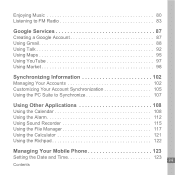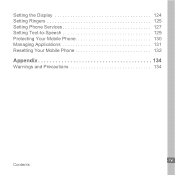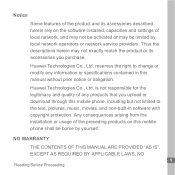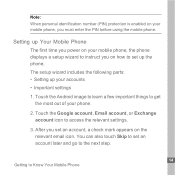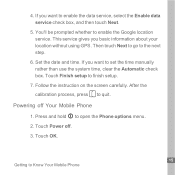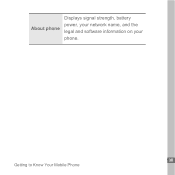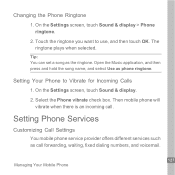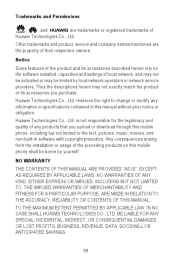Huawei U8300 Support and Manuals
Get Help and Manuals for this Huawei item

View All Support Options Below
Free Huawei U8300 manuals!
Problems with Huawei U8300?
Ask a Question
Free Huawei U8300 manuals!
Problems with Huawei U8300?
Ask a Question
Most Recent Huawei U8300 Questions
Phone Is Locked And I Tried Everything
I changed the pattern lock on my phone and the next day I forgot it and I could not get it to unlock...
I changed the pattern lock on my phone and the next day I forgot it and I could not get it to unlock...
(Posted by alffanatic45 8 years ago)
My Huawei Honor 4x Is Flashing 'system Ui Has Stopped'
(Posted by kasvidadia 8 years ago)
Will Huawei H866c Work With Nissanconnect, Bluetooth Does, But Not Apps ?
(Posted by rlboatwright 9 years ago)
Blocking Certain People From Calling Me
how do i block someone from calling me on my huawei y300?Thanks.
how do i block someone from calling me on my huawei y300?Thanks.
(Posted by scatyinattie1 9 years ago)
Huawei U8300 Duplicate Batery Need As Battery Pawer Is Very Low.
(Posted by singhmukesh22 10 years ago)
Huawei U8300 Videos
Popular Huawei U8300 Manual Pages
Huawei U8300 Reviews
We have not received any reviews for Huawei yet.