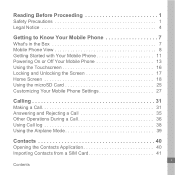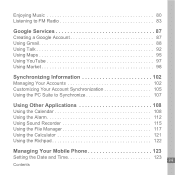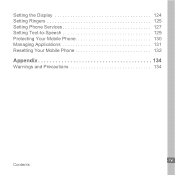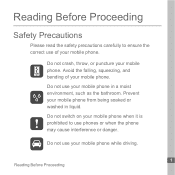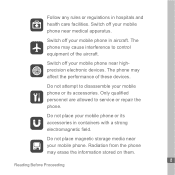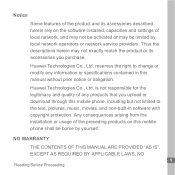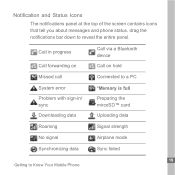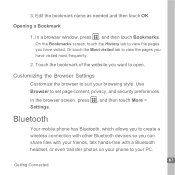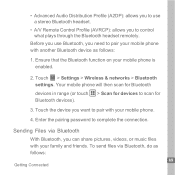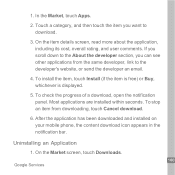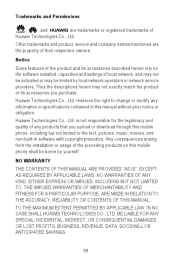Huawei U8300 Support Question
Find answers below for this question about Huawei U8300.Need a Huawei U8300 manual? We have 2 online manuals for this item!
Question posted by rlboatwright on April 15th, 2015
Will Huawei H866c Work With Nissanconnect, Bluetooth Does, But Not Apps ?
The person who posted this question about this Huawei product did not include a detailed explanation. Please use the "Request More Information" button to the right if more details would help you to answer this question.
Current Answers
Answer #1: Posted by TommyKervz on April 16th, 2015 3:20 PM
Follow the instructions on the link http://www.nissan.co.uk/GB/en/YouPlus/bluetooth.html if your phone is not listed on step 3 then its not supported.
Related Huawei U8300 Manual Pages
Similar Questions
How Do I Replace Lost Message Icon On My Mobile Phone G630
Message icon on my huawei g630 mobile phone lost yesterday 01-01-2015. I dont know what I preseed th...
Message icon on my huawei g630 mobile phone lost yesterday 01-01-2015. I dont know what I preseed th...
(Posted by tinukeowo 9 years ago)
Touch Screen Is Not Working
1. the touch screen of my phone is not working. 2. i can only recieve sms but i can't reply to them...
1. the touch screen of my phone is not working. 2. i can only recieve sms but i can't reply to them...
(Posted by dnpwever 10 years ago)
How Do You Work The Bluetooth?
How do you turn the bluetooth on and off?
How do you turn the bluetooth on and off?
(Posted by Anonymous-100993 11 years ago)