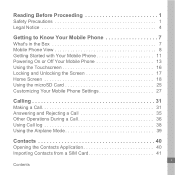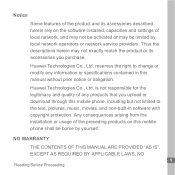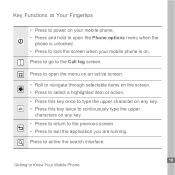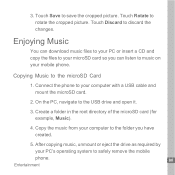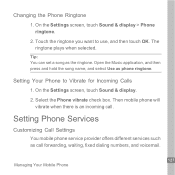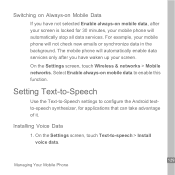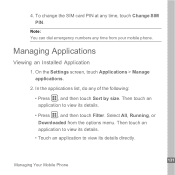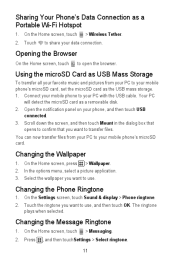Huawei U8300 Support Question
Find answers below for this question about Huawei U8300.Need a Huawei U8300 manual? We have 2 online manuals for this item!
Question posted by alffanatic45 on July 31st, 2015
Phone Is Locked And I Tried Everything
I changed the pattern lock on my phone and the next day I forgot it and I could not get it to unlock, and after many tries, the pattern lock does not show up, but a 2d lock screen is on the lock screen and saying that I cannot unlock it until I give it my Gmail username and password. However, my data is off and my wifi is off also, so I cannot do it that way. Also I tried to do the hard reset, but it does not work and the phone will just come on as usual. Please help me unlock my phone without me deleting all of my apps and contacts on my phone.
Current Answers
Related Huawei U8300 Manual Pages
Similar Questions
How To Get Transfer Photos From Phone To Computer
Hey I need to know how to transfer photots from huawei u8300 without an SD card to the computer?? Pl...
Hey I need to know how to transfer photots from huawei u8300 without an SD card to the computer?? Pl...
(Posted by alysonsran 10 years ago)
Factory Hard Reset Doesnt Work. Help?? Huawei Mercury M886
all avenues have been tried plus i forgot passcode. so i cant access anything
all avenues have been tried plus i forgot passcode. so i cant access anything
(Posted by joshuah9876 10 years ago)