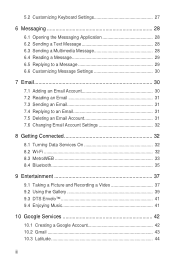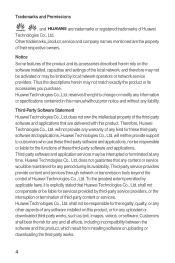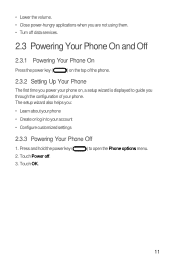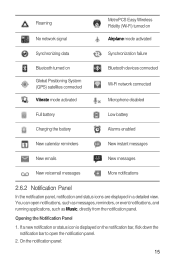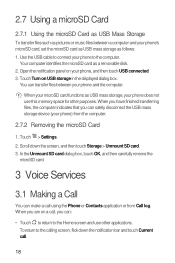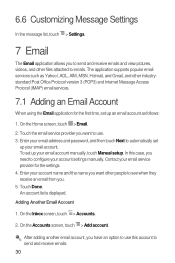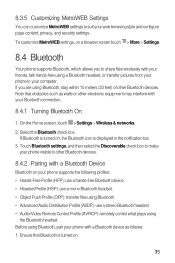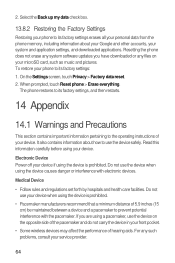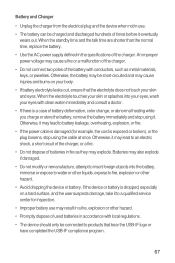Huawei M920 Support and Manuals
Get Help and Manuals for this Huawei item

Most Recent Huawei M920 Questions
I Need Firmware For Huawei M920
Hello, :) Recently, i try do a hard reset for my huawei m920, was impossible, press the button "powe...
Hello, :) Recently, i try do a hard reset for my huawei m920, was impossible, press the button "powe...
(Posted by gpfg2012 8 years ago)
How To Access The Recovery Menu For A Huawei M920
(Posted by abrackoroc 9 years ago)
Huawei M920 Wont Get Off Airplane Mode
(Posted by ppopBK 9 years ago)
My Huawei M920 Wont Power On
(Posted by flukeEdm 9 years ago)
Huawei M920 4g How To Use It
(Posted by kenzon 9 years ago)
Huawei M920 Videos

Reiko Hybrid Premium Huawei M920 hard Shell Silicone at E Wireless Accessories
Duration: 3:26
Total Views: 559
Duration: 3:26
Total Views: 559
Popular Huawei M920 Manual Pages
Huawei M920 Reviews
We have not received any reviews for Huawei yet.