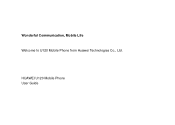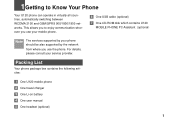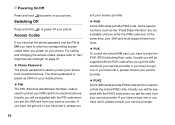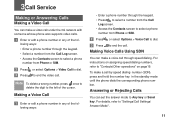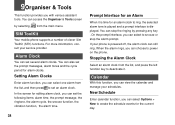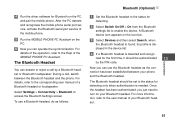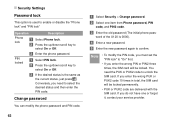Huawei U120 Support and Manuals
Get Help and Manuals for this Huawei item

Most Recent Huawei U120 Questions
Signal
hy..i don`t have a 3G suport signal and i want to change on my phone huawei u120 the signal 3G in 2G...
hy..i don`t have a 3G suport signal and i want to change on my phone huawei u120 the signal 3G in 2G...
(Posted by vladasoltanei 10 years ago)
Can Huawel Ets2528 Zoom Table Network Set Be Charge To Receive All Network Sign
Please I Have Huawel Ets2528 Table Set Which Is Desiged Only For One Particule Signal Station Networ...
Please I Have Huawel Ets2528 Table Set Which Is Desiged Only For One Particule Signal Station Networ...
(Posted by wwwaedegbe 10 years ago)
How To Set The Network Access Point?
(Posted by simplleman20 10 years ago)
Hi, How Do I Turn Off Flight Mode On My Huawei Y201
(Posted by Anonymous-78508 11 years ago)
Huawei U120 Videos
Popular Huawei U120 Manual Pages
Huawei U120 Reviews
We have not received any reviews for Huawei yet.