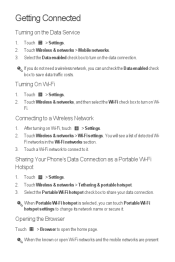Huawei IDEOS Support and Manuals
Get Help and Manuals for this Huawei item

View All Support Options Below
Free Huawei IDEOS manuals!
Problems with Huawei IDEOS?
Ask a Question
Free Huawei IDEOS manuals!
Problems with Huawei IDEOS?
Ask a Question
Most Recent Huawei IDEOS Questions
3g Internet Service Huawei G730-too Model Mobile Is Work For 3g Internet Servi
(Posted by mustaf385 8 years ago)
Home Button Won't Work When I Press My Home Button On My Huawei Nothing Happens
(Posted by Anonymous-146173 9 years ago)
Is My Phone Able To Play Youtube Videos On Line?
(Posted by Tusiimegerald 9 years ago)
I Lose The User Name And The Code Of My Huawei Mobile Wifi E586bs-2. Please Send
(Posted by Oloktsidiskostas 9 years ago)
How To Activate Keypad Of Ideos - Huawei Device
how+to+activate+keypad+of+ideos+-+huawei+device+model+
how+to+activate+keypad+of+ideos+-+huawei+device+model+
(Posted by jayalmazan 9 years ago)
Huawei IDEOS Videos
Popular Huawei IDEOS Manual Pages
Huawei IDEOS Reviews
We have not received any reviews for Huawei yet.