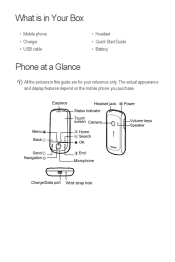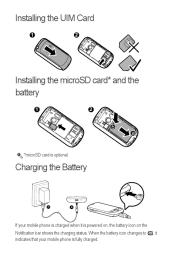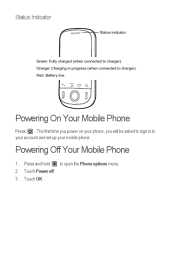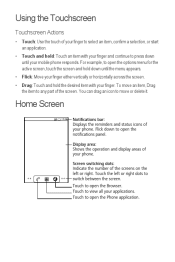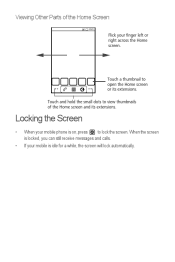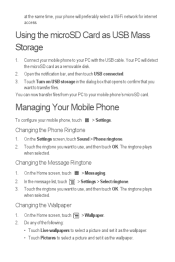Huawei IDEOS Support Question
Find answers below for this question about Huawei IDEOS.Need a Huawei IDEOS manual? We have 2 online manuals for this item!
Question posted by Oloktsidiskostas on June 14th, 2014
I Lose The User Name And The Code Of My Huawei Mobile Wifi E586bs-2. Please Send
The person who posted this question about this Huawei product did not include a detailed explanation. Please use the "Request More Information" button to the right if more details would help you to answer this question.
Current Answers
Answer #1: Posted by TechSupport101 on June 14th, 2014 3:56 AM
To reset your Router Management Interface password, you must reset your Router to the factory default settings. a) Open the back cover, locate a small button lebeled 'Reset'. Press the reset button for five seconds and the router will be reset to the factory settings. Please notice that: this will change all settings including any modified Wi-Fi settings back to the factory presets.
Related Huawei IDEOS Manual Pages
Similar Questions
3g Internet Service Huawei G730-too Model Mobile Is Work For 3g Internet Servi
(Posted by mustaf385 9 years ago)
How Do I Replace Lost Message Icon On My Mobile Phone G630
Message icon on my huawei g630 mobile phone lost yesterday 01-01-2015. I dont know what I preseed th...
Message icon on my huawei g630 mobile phone lost yesterday 01-01-2015. I dont know what I preseed th...
(Posted by tinukeowo 9 years ago)
Forgot Google Name/password And Lock Code Need Help To Get In My Phone?
how do i get into my phone? i forgot my google username/password and my lock code need help!
how do i get into my phone? i forgot my google username/password and my lock code need help!
(Posted by danielledeshields07 10 years ago)