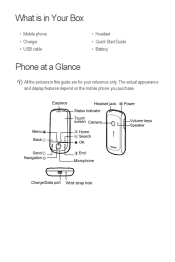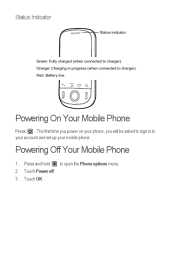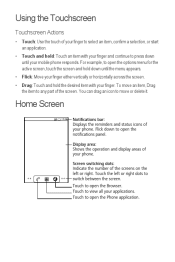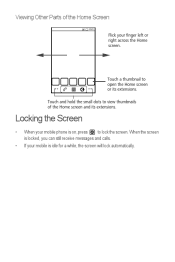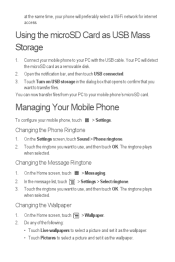Huawei IDEOS Support Question
Find answers below for this question about Huawei IDEOS.Need a Huawei IDEOS manual? We have 2 online manuals for this item!
Question posted by Anonymous-146173 on November 14th, 2014
Home Button Won't Work When I Press My Home Button On My Huawei Nothing Happens
The person who posted this question about this Huawei product did not include a detailed explanation. Please use the "Request More Information" button to the right if more details would help you to answer this question.
Current Answers
Related Huawei IDEOS Manual Pages
Similar Questions
3g Internet Service Huawei G730-too Model Mobile Is Work For 3g Internet Servi
(Posted by mustaf385 9 years ago)
I Wright My Google Usernam And Pasword But Not Working Do U Have Another Sagetin
(Posted by sr6220 10 years ago)
Rarely Get Wifi When Not In House,im With Bt At Home And 3 Mobile Network.london
(Posted by richken 11 years ago)