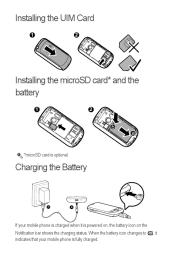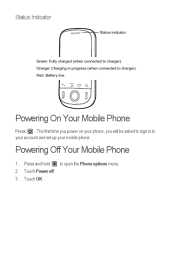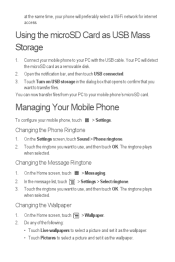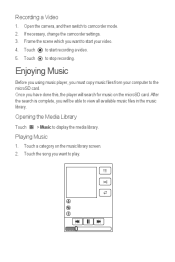Huawei IDEOS Support Question
Find answers below for this question about Huawei IDEOS.Need a Huawei IDEOS manual? We have 2 online manuals for this item!
Question posted by Tusiimegerald on June 14th, 2014
Is My Phone Able To Play Youtube Videos On Line?
The person who posted this question about this Huawei product did not include a detailed explanation. Please use the "Request More Information" button to the right if more details would help you to answer this question.
Current Answers
Related Huawei IDEOS Manual Pages
Similar Questions
Voice Recording Using A Huawei W1 Phone.
How do i record a voice or speech using a Huawei Ascend W1 (U8835) Windows Phone?
How do i record a voice or speech using a Huawei Ascend W1 (U8835) Windows Phone?
(Posted by gmugabe 10 years ago)
My Phone Is A Huawei Premia 4g
This evening i turned on my phone anid it told me that my metro pcs sim card needed to be inserted b...
This evening i turned on my phone anid it told me that my metro pcs sim card needed to be inserted b...
(Posted by allanahamilton3 10 years ago)