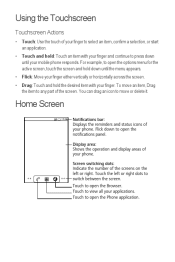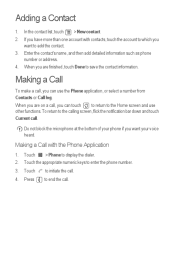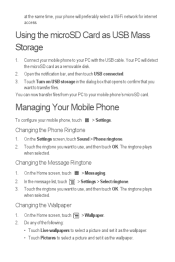Huawei IDEOS Support Question
Find answers below for this question about Huawei IDEOS.Need a Huawei IDEOS manual? We have 2 online manuals for this item!
Question posted by gmugabe on April 2nd, 2014
Voice Recording Using A Huawei W1 Phone.
How do i record a voice or speech using a Huawei Ascend W1 (U8835) Windows Phone?
Current Answers
Related Huawei IDEOS Manual Pages
Similar Questions
Voice Activation On Ascend G510 Mobile Phone
How do I set up voice activation on this mobile?
How do I set up voice activation on this mobile?
(Posted by Anonymous-129145 10 years ago)
Videos
How can I delete a video which was sent to me from my Huawei W1 phone?
How can I delete a video which was sent to me from my Huawei W1 phone?
(Posted by ilovejesustayo85 10 years ago)
Huawei W1 U00 Windows 8 Phone
I can't open my message and contacts icons
I can't open my message and contacts icons
(Posted by mspence85 10 years ago)
My Phone Is A Huawei Premia 4g
This evening i turned on my phone anid it told me that my metro pcs sim card needed to be inserted b...
This evening i turned on my phone anid it told me that my metro pcs sim card needed to be inserted b...
(Posted by allanahamilton3 11 years ago)