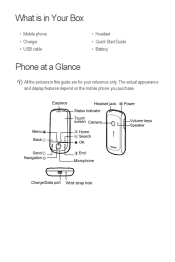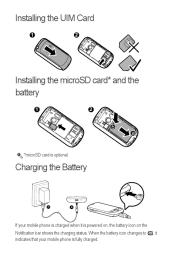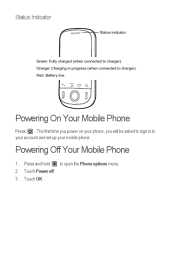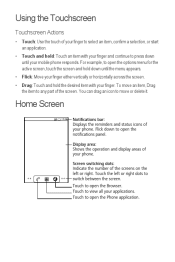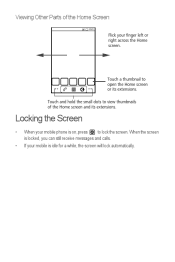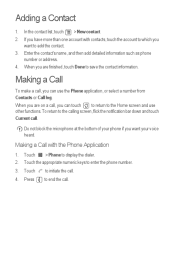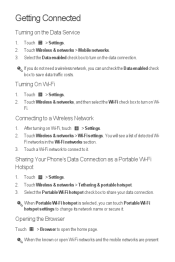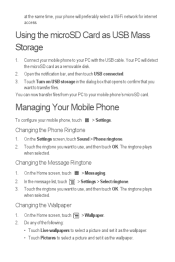Huawei IDEOS Support Question
Find answers below for this question about Huawei IDEOS.Need a Huawei IDEOS manual? We have 2 online manuals for this item!
Current Answers
Answer #1: Posted by TommyKervz on July 14th, 2013 5:55 AM
Greetings - This may differ from one Carrier to the other. You can try calling a different phone that is withing you reach and look for your phone number on its display as the call goes through. You can try and call your Carrier's Customer Service Centre if all else avails nothing.
Related Huawei IDEOS Manual Pages
Similar Questions
Voice Recording Using A Huawei W1 Phone.
How do i record a voice or speech using a Huawei Ascend W1 (U8835) Windows Phone?
How do i record a voice or speech using a Huawei Ascend W1 (U8835) Windows Phone?
(Posted by gmugabe 10 years ago)
How Do I Block A Phone Number From Calling Me?
I have a Huawei 8652 that I need to block a 407 area code phone number from calling.
I have a Huawei 8652 that I need to block a 407 area code phone number from calling.
(Posted by dks636 10 years ago)
Phone Memory
how can i download a song to the internal memory without passing through the external memory
how can i download a song to the internal memory without passing through the external memory
(Posted by bbtsalwa 10 years ago)
My Phone Is A Huawei Premia 4g
This evening i turned on my phone anid it told me that my metro pcs sim card needed to be inserted b...
This evening i turned on my phone anid it told me that my metro pcs sim card needed to be inserted b...
(Posted by allanahamilton3 10 years ago)