Huawei Mate S Support and Manuals
Get Help and Manuals for this Huawei item
This item is in your list!

View All Support Options Below
Free Huawei Mate S manuals!
Problems with Huawei Mate S?
Ask a Question
Free Huawei Mate S manuals!
Problems with Huawei Mate S?
Ask a Question
Popular Huawei Mate S Manual Pages
User Guide - Page 4
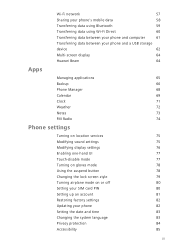
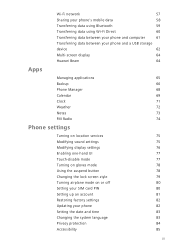
...
device
62
Multi-screen display
64
Huawei Beam
64
Apps
Managing applications
65
Backup
66
Phone Manager
68
Calendar
69
Clock
71
Weather
72
Notes
73
FM Radio
74
Phone settings
Turning on location services
75
Modifying sound settings
75
Modifying display settings
76
Enabling one-hand UI
77
Touch-disable mode
77
Turning on gloves...
User Guide - Page 6
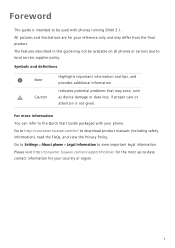
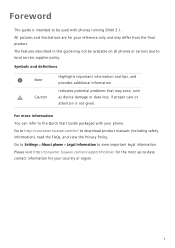
... in this guide may not be used with your phone. Indicates potential problems that may differ from the final product. Go to Settings > About phone > Legal information to local service supplier policy. Symbols and definitions
Note Caution
Highlights important information and tips, and provides additional information.
Please visit http://consumer.huawei.com/en/support/hotline/ for...
User Guide - Page 37
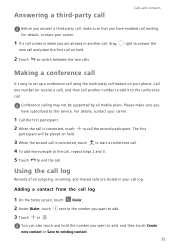
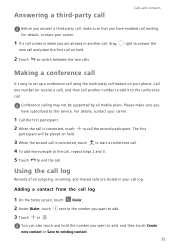
... answer the
2 Touch to call the second participant.
Making a conference call
It's easy to set up a conference ...supported by all outgoing, incoming, and missed calls are already in when you want to add. 3 Touch or . Call one number (or receive a call), and then call another call, drag
new call and place the first call on hold . Please make sure that you have subscribed to this service...
User Guide - Page 63
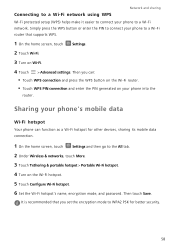
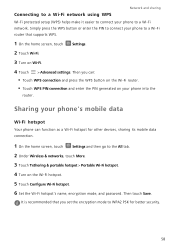
...
router. It is recommended that supports WPS.
1 On the home screen, touch Settings.
2 Touch Wi-Fi.
3 Turn on the Wi-Fi hotspot. 5 Touch Configure Wi-Fi hotspot. 6 Set the Wi-Fi hotspot's name, encryption mode, and password. Then touch Save.
Connecting to a Wi-Fi network using WPS
Network and sharing
Wi-Fi protected setup (WPS) helps make it easier...
User Guide - Page 69
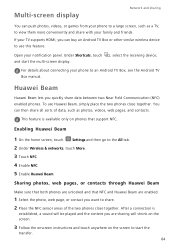
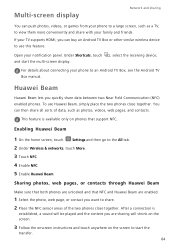
...instructions and touch anywhere on phones that NFC and Huawei Beam are enabled.
1 Select the photo, web page, or contact you are unlocked and that support NFC.
Huawei Beam
Huawei Beam lets you can buy an Android... & networks, touch More. 3 Touch NFC. 4 Enable NFC. 5 Enable Huawei Beam. Open your notification panel. Enabling Huawei Beam
1 On the home screen, touch Settings and then go...
User Guide - Page 71
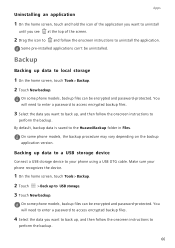
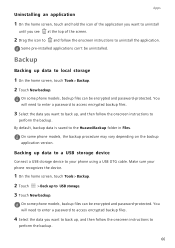
... USB storage. 3 Touch New backup. You will need to enter a password to access encrypted backup files.
4 Select the data you want to back up, and then follow the onscreen instructions to
perform the backup.
66
On some phone models, the backup procedure may vary depending on the backup application version.
Some pre-installed applications can...
User Guide - Page 73


used applications and installation packages.
Power saving
1 On the home screen, touch Phone Manager. 2 Touch Power saving to check your phone's power consumption and extend your phone. Harassment filter
On the home screen, touch Phone Manager. Apps
Phone Manager
Phone Manager is Huawei's unique system management application that are not
needed.
• Touch Storage cleaner to scan...
User Guide - Page 80


... vibration when your phone's location services. 4 Touch Location mode.
Modifying sound settings
1 On the home screen, touch Settings. 2 Under All, touch Sound. 3 On the Sound screen, you have turned on or off. • Touch Vibrate in
silent mode.
• Touch Phone ringtone to select a ringtone. If your phone has dual SIM support, you can set different ringtones for each SIM...
User Guide - Page 81


... the current network speed. • Touch Brightness to adjust the screen brightness. • Touch Sleep to set when your phone has dual SIM support, you can apply different vibration settings for a specified period, the
screen locks automatically to save battery power.
• Touch Auto-rotate screen to set a notification tone. • Under System, touch the switches to enable or...
User Guide - Page 88


Manual date and time settings may not be displayed. • Touch Dual clocks to display two clocks when you are roaming. Local update
Phone settings
Download the update package from http://consumer.huawei.com and save the folder to be supported by all carriers.
Changing the system language
1 On the home screen, touch Settings. 2 Under All, touch Language & input. 3 Touch Language & ...
User Guide - Page 89
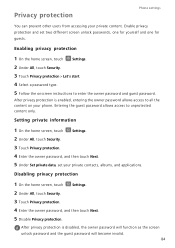
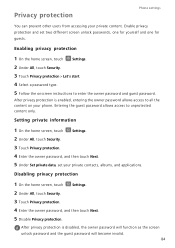
.... 5 Follow the onscreen instructions to unprotected content only.
Entering the guest password allows access to enter the owner password and guest password.
Setting private information
1 On the home screen, touch Settings. 2 Under All, touch Security. 3 Touch Privacy protection. 4 Enter the owner password, and then touch Next. 5 Under Set private data, set two different screen...
User Guide - Page 94
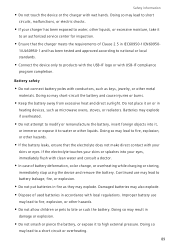
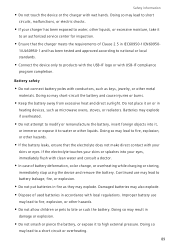
... may result in IEC60950-1/EN60950-
1/UL60950-1 and has been tested and approved according to national or local standards.
• Connect the device only to bite or suck the battery. Battery safety
• Do not connect battery poles with clean water and consult a doctor.
• In case of Clause 2.5 in
damage or explosion.
• Do not...
User Guide - Page 96
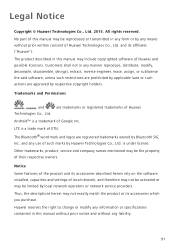
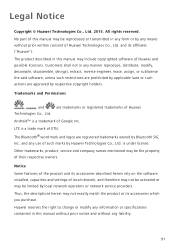
... or such actions are approved by local network operators or network service providers.
No part of this manual without prior notice and without prior written consent of their respective owners. The product described in any information or specifications contained in this manual may be the property of Huawei Technologies Co., Ltd. Customers shall not in this...
User Guide - Page 97
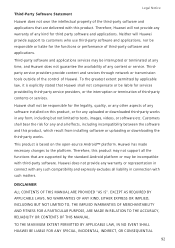
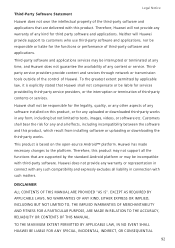
... the third-party works. Third-party software and applications services may be interrupted or terminated at any time, and Huawei does not guarantee the availability of any software installed on the open-source Android™ platform. Huawei shall not be responsible for services provided by third-party service providers, or the interruption or termination of third-party...
User Guide - Page 99


... trademark of any kind, express or implied. During an untrusted factory settings restoration or microSD card-based update, Google's anti-theft mechanism requires you to . Please visit http://consumer.huawei.com/en/support/hotline for reference only. All statements, information, and recommendations in this guide do not constitute a warranty of NFC Forum, Inc.
The N-Mark...
Huawei Mate S Reviews
Do you have an experience with the Huawei Mate S that you would like to share?
Earn 750 points for your review!
We have not received any reviews for Huawei yet.
Earn 750 points for your review!
