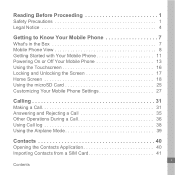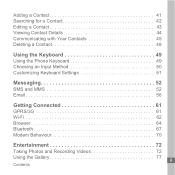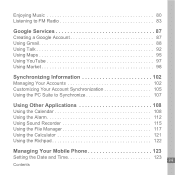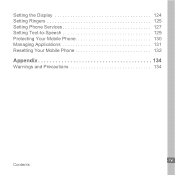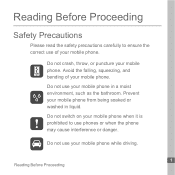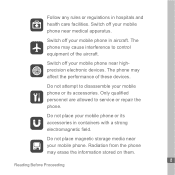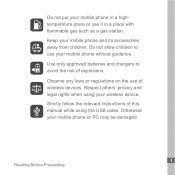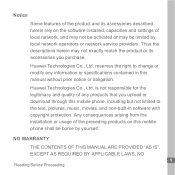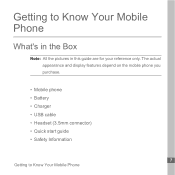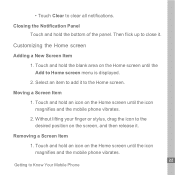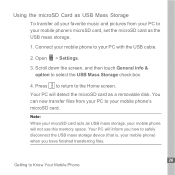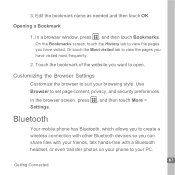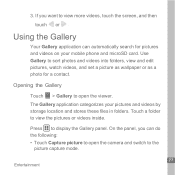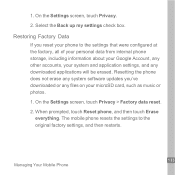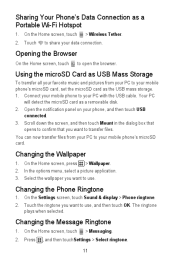Huawei U8300 Support Question
Find answers below for this question about Huawei U8300.Need a Huawei U8300 manual? We have 2 online manuals for this item!
Question posted by alysonsran on January 15th, 2014
How To Get Transfer Photos From Phone To Computer
Hey I need to know how to transfer photots from huawei u8300 without an SD card to the computer?? Please help I have photos of my daughter on her first birthday!! Thank you :)
Current Answers
Related Huawei U8300 Manual Pages
Similar Questions
Phone Is Locked And I Tried Everything
I changed the pattern lock on my phone and the next day I forgot it and I could not get it to unlock...
I changed the pattern lock on my phone and the next day I forgot it and I could not get it to unlock...
(Posted by alffanatic45 8 years ago)
How To Transfer Photo's From Huawei Ascend To Sd Card
(Posted by mandsh 9 years ago)
Hello , How Does One Transfer In Phone Pictures To The Sd Card Huawei Ascend2?
(Posted by lattanlo 11 years ago)