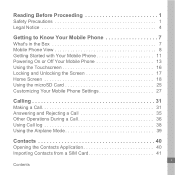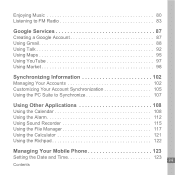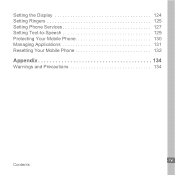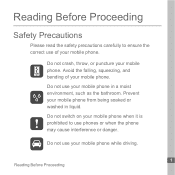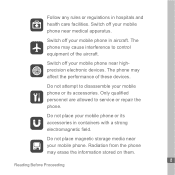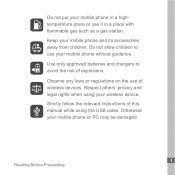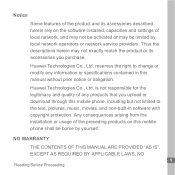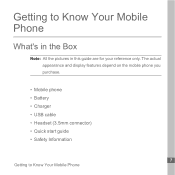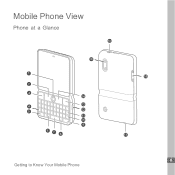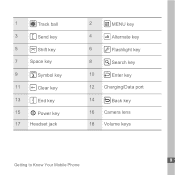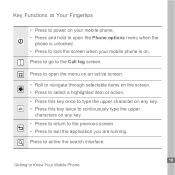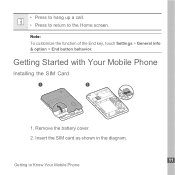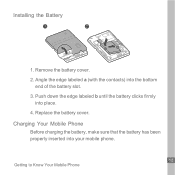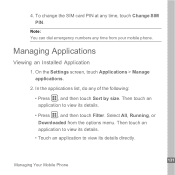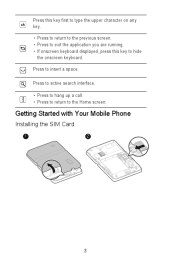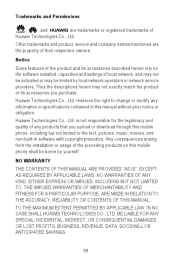Huawei U8300 Support Question
Find answers below for this question about Huawei U8300.Need a Huawei U8300 manual? We have 2 online manuals for this item!
Question posted by Moelee132 on June 21st, 2013
Huawei U8300 Wont Accept Vodaphone Sim Helpp !!!!
The person who posted this question about this Huawei product did not include a detailed explanation. Please use the "Request More Information" button to the right if more details would help you to answer this question.
Current Answers
Related Huawei U8300 Manual Pages
Similar Questions
How Do I Replace Lost Message Icon On My Mobile Phone G630
Message icon on my huawei g630 mobile phone lost yesterday 01-01-2015. I dont know what I preseed th...
Message icon on my huawei g630 mobile phone lost yesterday 01-01-2015. I dont know what I preseed th...
(Posted by tinukeowo 9 years ago)
Huawei U8300 Duplicate Batery Need As Battery Pawer Is Very Low.
(Posted by singhmukesh22 10 years ago)
How To Get Transfer Photos From Phone To Computer
Hey I need to know how to transfer photots from huawei u8300 without an SD card to the computer?? Pl...
Hey I need to know how to transfer photots from huawei u8300 without an SD card to the computer?? Pl...
(Posted by alysonsran 10 years ago)
I Have An Ideos Mobile Phone With A Virgin Sim Card In It And It Wont Connect To
(Posted by kaz64 11 years ago)