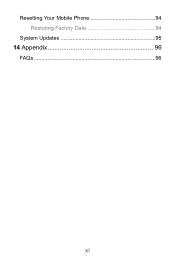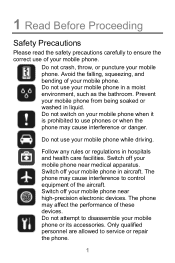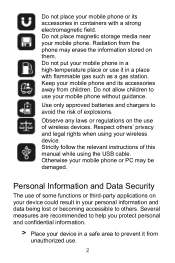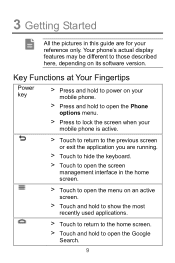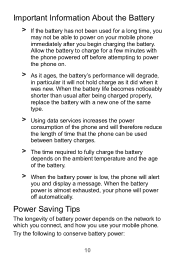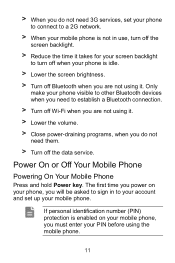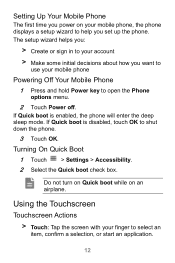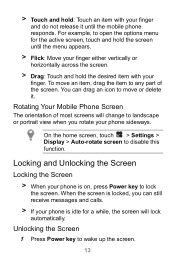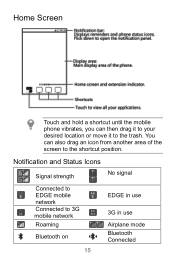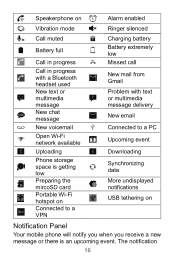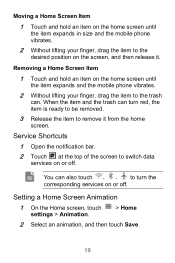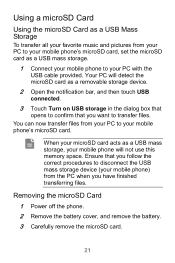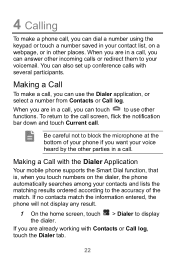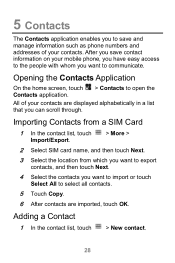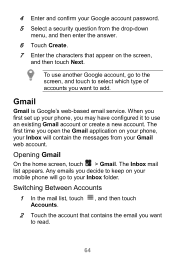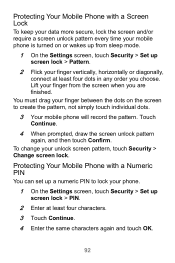Huawei Ascend Y220 Support Question
Find answers below for this question about Huawei Ascend Y220.Need a Huawei Ascend Y220 manual? We have 1 online manual for this item!
Question posted by brianbute on September 4th, 2014
My Huawei Y220 Keeps On Freezing And Clicking And Typing Things On Itself. What
Current Answers
Answer #1: Posted by BusterDoogen on September 4th, 2014 5:47 AM
I hope this is helpful to you!
Please respond to my effort to provide you with the best possible solution by using the "Acceptable Solution" and/or the "Helpful" buttons when the answer has proven to be helpful. Please feel free to submit further info for your question, if a solution was not provided. I appreciate the opportunity to serve you!
Related Huawei Ascend Y220 Manual Pages
Similar Questions
My Huawei Mediapad S7 keeps on freezing whenever I open any program. What could be a problem and how...
how do i reso;lve the issue of freezing
my straight talk Huawei ascend keeps freezing up when I go to send a text, then i have to take the b...