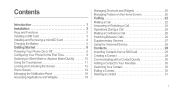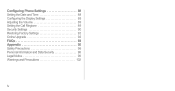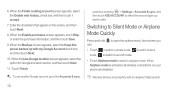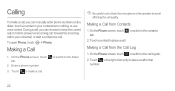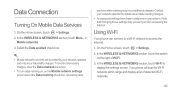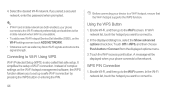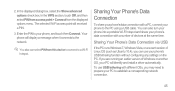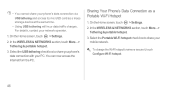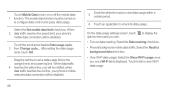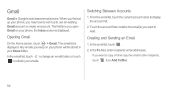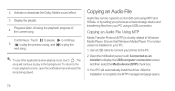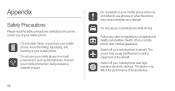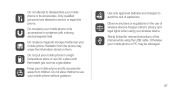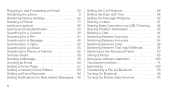Huawei Ascend P1 Support Question
Find answers below for this question about Huawei Ascend P1.Need a Huawei Ascend P1 manual? We have 1 online manual for this item!
Question posted by Anonymous-126523 on December 11th, 2013
My Phone Keeps Freezing On Windows 8 How I Resolve This
how do i reso;lve the issue of freezing
Current Answers
Answer #1: Posted by cursed on December 12th, 2013 4:42 AM
Reset phone using link below:
http://www.hard-reset.com/huawei-ascend-p1-hard-reset.html
Take Care
bye
Related Huawei Ascend P1 Manual Pages
Similar Questions
Phone Making Buzzing Sound
I'm using Honor 3c. My phone makes this buzzing sound whenever typing. I even disabled the TOUCH SOU...
I'm using Honor 3c. My phone makes this buzzing sound whenever typing. I even disabled the TOUCH SOU...
(Posted by rubabagha9 9 years ago)
Videos Keep Freezing
A few days ago, I would watch videos on YouTube, and everything would be fine. A few days later, the...
A few days ago, I would watch videos on YouTube, and everything would be fine. A few days later, the...
(Posted by sonicfan21 10 years ago)
My Straight Talk Huawei Ascend Keeps Freezing Up When I Go To Send A Text, Why?
my straight talk Huawei ascend keeps freezing up when I go to send a text, then i have to take the b...
my straight talk Huawei ascend keeps freezing up when I go to send a text, then i have to take the b...
(Posted by breanadawn97 10 years ago)
Unlocking My Android Phone
i locked my phone after so many pattern tries it's asking for google account signing which i have tr...
i locked my phone after so many pattern tries it's asking for google account signing which i have tr...
(Posted by Bonnies198 10 years ago)
Dont Know The Make Or Model Of My Frozen Huawei Phone
i got a phone on ebay not sure the make and model but it is frozen on the blue startup screen and al...
i got a phone on ebay not sure the make and model but it is frozen on the blue startup screen and al...
(Posted by qutepie85 11 years ago)