Huawei Ascend P1 Support Question
Find answers below for this question about Huawei Ascend P1.Need a Huawei Ascend P1 manual? We have 1 online manual for this item!
Question posted by Bonnies198 on May 8th, 2013
Unlocking My Android Phone
i locked my phone after so many pattern tries it's asking for google account signing which i have tried million times
Current Answers
There are currently no answers that have been posted for this question.
Be the first to post an answer! Remember that you can earn up to 1,100 points for every answer you submit. The better the quality of your answer, the better chance it has to be accepted.
Be the first to post an answer! Remember that you can earn up to 1,100 points for every answer you submit. The better the quality of your answer, the better chance it has to be accepted.
Related Huawei Ascend P1 Manual Pages
User Manual - Page 2
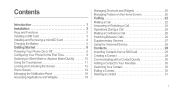
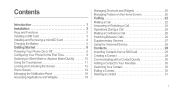
... a SIM Card 3 Installing and Removing a microSD Card 4 Charging the Battery 5 Getting Started 8 Powering Your Phone On or Off 8 Configuring Your Phone for the First Time 8 Switching to Silent Mode or Airplane Mode Quickly 10 Using the Touchscreen 11 Locking and Unlocking the Screen 12 Home Screen 14 Managing the Notification Panel 19 Accessing Applications and...
User Manual - Page 3


...the Onscreen Keyboard 34 Switching Between Text Input Methods 34 Huawei Input Method 35 Using the Android Keyboard 36 Editing Text 37 Using the Landscape Keyboard 37 Selecting an Input Method 38 ...Message Ringtone 40
Using Talk 41 Data Connection 43
Turning On Mobile Data Services 43 Using Wi-Fi 43 Sharing Your Phone's Data Connection 45 Controlling Data Usage 47 Bluetooth 49 DLNA ...
User Manual - Page 6


... this document before using your country or region. The actual appearance and display features will depend on the specific phone purchased.
Help you for your data may be damaged, or your reference only. Warnings and precautions. Symbols and... and efficiently. All pictures and illustrations in this document are for choosing the HUAWEI Ascend P1 (HUAWEI U9200) smartphone.
User Manual - Page 10


Charging the Battery
Your mobile phone has an internal rechargeable battery. While the battery is charging, the status indicator shows the battery level or charging status. • Steady green: The phone is charging and the battery level is
high or full.
• Steady yellow: The phone is charging and the battery level is higher than...
User Manual - Page 11


... the notification bar while the battery is charging. Battery Saving Tips
Try the following actions to reduce power consumption: • When you commence charging the battery. If your phone is powered on power, it will reduce battery life.
• The time required to fully charge the battery depends on the ambient temperature and...
User Manual - Page 14
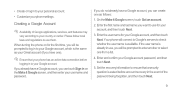
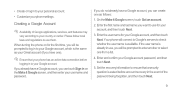
.... Enter and confirm your Google account, and then touch Next. Ensure that a security question is asked before logging in to your username and password. If you already have a Google account, you can touch Sign in on for your Google account password, and then touch Next.
5. On the Make it Google screen, and then enter your Google account. Enter the first name...
User Manual - Page 15
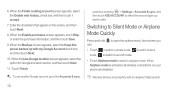
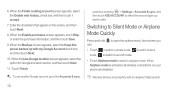
Enter the characters that appear on your phone are disabled.
When the Use Google location screen appears, select the option for Google's location service, and then touch Next.
11. When Airplane mode is activated, all wireless connections on the screen, and then touch Next.
8.
When the Finish creating account screen appears, select the Enable web...
User Manual - Page 17
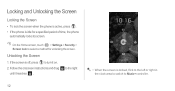
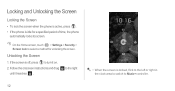
... right
12
• When the screen is off, press to select a method for a specified period of time, the phone
automatically locks its screen.
Locking and Unlocking the Screen
Locking the Screen
• To lock the screen when the phone is active, press . • If the phone is idle for unlocking the screen.
On the Home screen, touch > Settings > Security > Screen...
User Manual - Page 18
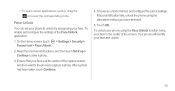
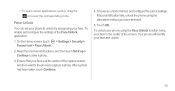
... the onscreen instructions, and then touch Set it up > Continue to unlock by recognizing your phone using the alternative method you have selected.
5. On the Home screen, touch > Settings > Security > Screen lock > Face Unlock.
2.
Face Unlock
You can set your phone to take a photo.
3. To unlock your face.
• To open certain applications quickly, drag the
icon...
User Manual - Page 42
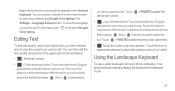
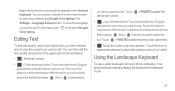
...edit. Using the Landscape Keyboard
To use for voice input, touch voice typing. to the right of Google
Editing Text
To edit text quickly, touch and hold the text you have entered, and choose the ...to set whether the voice input key appears on the Android keyboard. key to use a wider keyboard, turn your phone sideways. You can then edit the text quickly using icons in landscape mode....
User Manual - Page 46
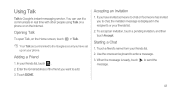
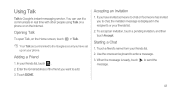
...invitation, and then touch Accept. When the message is displayed in real time with other people using Talk on a phone or on the Internet.
Enter the Gmail address of the friend you...Google account you have invited someone to chat or if someone has invited you to chat, the invitation message is ready, touch to send the message.
41 You can use it to communicate in the recipient's or your phone...
User Manual - Page 48
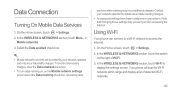
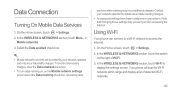
... Internet. To avoid unnecessary charges, clear the Data enabled check box.
• To turn data roaming on, on the Mobile network settings screen select the Data roaming check box. Using Wi-Fi
Your phone can connect to a Wi-Fi network to display the settings screen. In the WIRELESS & NETWORKS section, touch Wi...
User Manual - Page 49
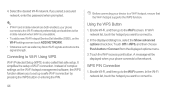
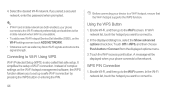
...WPS function allows you want to connect to the mobile network when Wi-Fi is also called fast safe setup.
A message will be displayed when your phone connects to a Wi-Fi hotspot, ensure that...the hotspot you select a secured network, enter the password when prompted.
• If Wi-Fi and mobile network are both enabled, your device to the network. 4. Touch the Wi-Fi access point button....
User Manual - Page 77
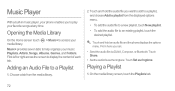
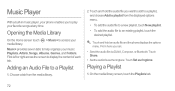
...Flick left or right across the screen to a Playlist
1. Touch and hold an audio file and the phone displays the options menu. Touch and hold the audio file you want to add to a playlist, ... provides seven tabs to help organize your favorite songs at any time. Music Player
With a built-in music player, your phone enables you to play your music:
Playlists, Artists, Songs, Albums, Genres, and ...
User Manual - Page 93


... automatically provided by the network, you cannot set the date, time, and time zone manually.
1. Clear the Automatic date & time and Automatic time zone check boxes.
3. Touch Select time zone, and then select a desired time zone from the list. Configuring Phone Settings
On the Home screen, touch phone settings.
> Settings to be displayed. On the Settings screen, touch...
User Manual - Page 96
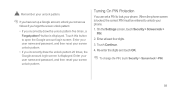
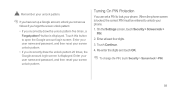
... draw the unlock pattern 20 times, the Google account login screen is displayed. Enter at least four digits. 3. If you incorrectly draw the unlock pattern five times, a Forgot pattern? Turning On PIN Protection
You can set up a Google account, unlock your screen as follows if you forget the screen unlock pattern:
• If you have set a PIN to lock your phone. 1. To change...
User Manual - Page 97


... will be notified when updates are available. After the upgrade, all your personal data from the phone memory, including information about your accounts, your system and application settings, and downloaded applications.
1. Restoring Factory Settings
Restoring your phone to its factory settings, and then restarts. Touch Erase everything.
if no microSD card is available...
User Manual - Page 98


... a .vcf file and
save the file to its factory settings. Touch the .vcf file. The phone displays a message asking whether you want to import the contacts.
4. How Do I Use a microSD Card to Import Contacts from your phone memory
to your microSD card. • Open the Browser application, and delete locally cached
content. •...
User Manual - Page 114
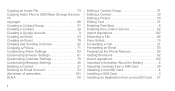
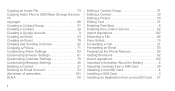
... Devices 75 copyright 99 Creating a Contact Group 31 Creating a Contact 29 Creating a Google Account 9 Creating an Email 54 Creating an Event 79 Creating and Sending an Email 52 ...Service 62 export regulations 102 Extracting a File 82 Face Unlock 13 Forwarding a Call 27 Forwarding an Email 55 Freeing Up the Phone Memory 93 Getting Directions 62 import regulations 102 Important ...
User Manual - Page 116
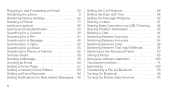
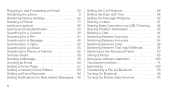
... 52 Restarting the phone 8 Restoring Factory ... 54 Setting a Home Page 61 Setting a Screen Unlock Pattern 90 Setting an Event Reminder 80 Setting Notifications for New Instant...Time 88 Setting the Message Ringtone 40 Sharing a Video 87 Sharing Data Connection via USB Tethering. . . . 46 Sharing Weather Information 85 Starting a Chat 41 Switching Between Accounts 52 Switching Between Accounts...
Similar Questions
How To Unlock Android M865 With No Sd Card Cell Phone To Use On Straight Talk
(Posted by nrodri 10 years ago)
My Internet Will Not Come On On My Huawei Ascend, Straight Talk Phone.
all active and up to date but will not come on.
all active and up to date but will not come on.
(Posted by malindajackson0127 11 years ago)
Huawei Ascend Y Android Phone
cant access the web page unless i am near a WFI source. how to fix problem
cant access the web page unless i am near a WFI source. how to fix problem
(Posted by markwatts26 11 years ago)
What Is The Smms Unlock Code For My Huawei Ascend Three G Phone?
(Posted by mikeferioli29 11 years ago)
Wi-fi
I try to connect to my Wi-fi, but instead of actually connecting all it does is ''save'' the network...
I try to connect to my Wi-fi, but instead of actually connecting all it does is ''save'' the network...
(Posted by Gamingsolution 11 years ago)

