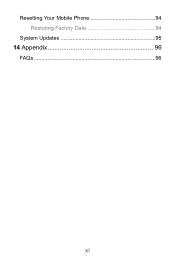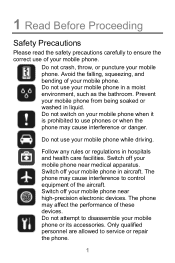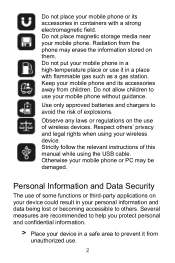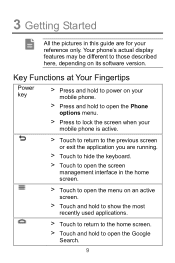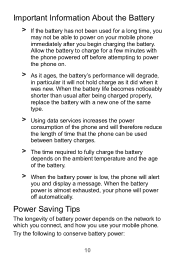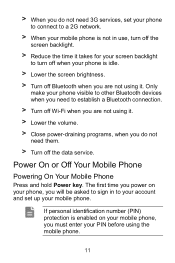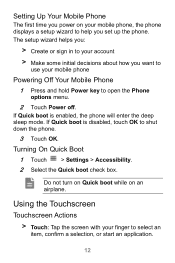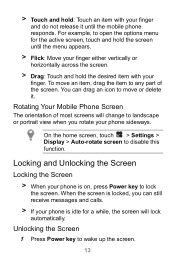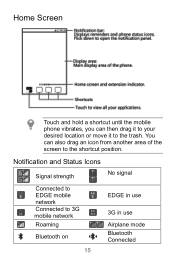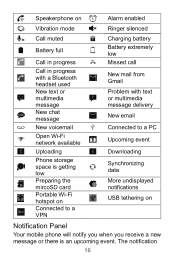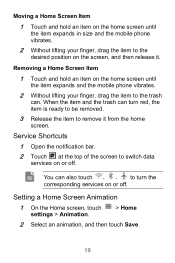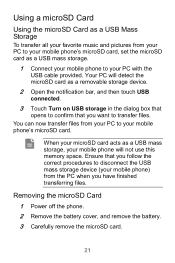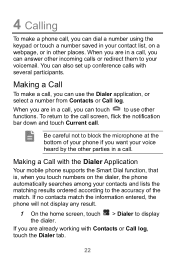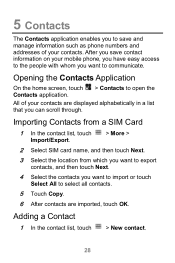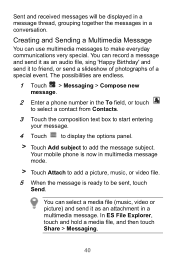Huawei Ascend Y220 Support Question
Find answers below for this question about Huawei Ascend Y220.Need a Huawei Ascend Y220 manual? We have 1 online manual for this item!
Current Answers
Answer #1: Posted by TommyKervz on August 23rd, 2014 3:51 AM
You must back up your data and do a hard reset. Follow the instructions on the link reset your phone
http://www.hard-reset.com/huawei-ascend-y200-hard-reset.html
Note: installing apps to the internal starage will make phone to freeze so use the external starage
http://www.hard-reset.com/huawei-ascend-y200-hard-reset.html
Note: installing apps to the internal starage will make phone to freeze so use the external starage
Related Huawei Ascend Y220 Manual Pages
Similar Questions
How Do I Replace Lost Message Icon On My Mobile Phone G630
Message icon on my huawei g630 mobile phone lost yesterday 01-01-2015. I dont know what I preseed th...
Message icon on my huawei g630 mobile phone lost yesterday 01-01-2015. I dont know what I preseed th...
(Posted by tinukeowo 9 years ago)
How Can I Show My Caller Id On Huawei Y220 Ascend Phone...bcos I Cant Make A Cal
(Posted by toffahb 9 years ago)
My Huawei Ascend Y220 Does Not Recognise Sd Card - How Can I Fix This
(Posted by zuluzl 9 years ago)
Huawei Y220 My Device Is Freezing Everynow And Then, Sometimes Cant Even Take
(Posted by hnyota 10 years ago)
How Can I Stop Videos From Freezing Up On My Hauwei Ascend H866c Mobile Phone?
(Posted by billslater50 11 years ago)