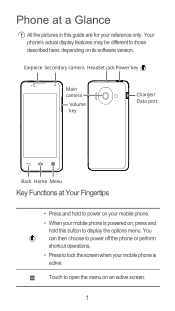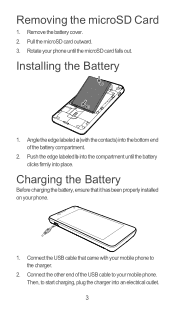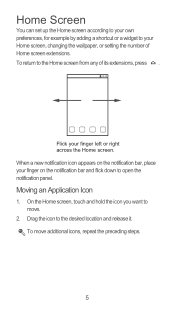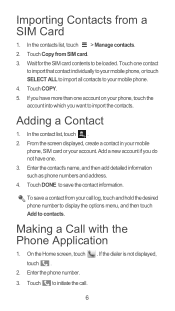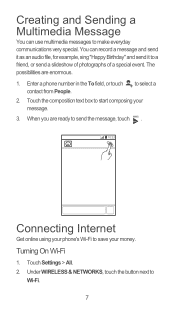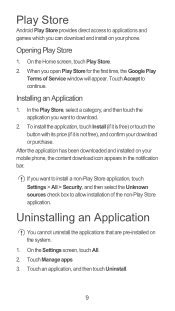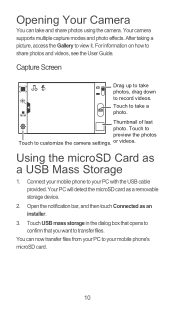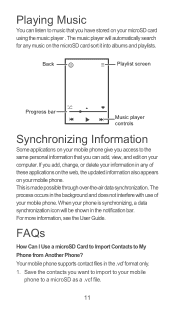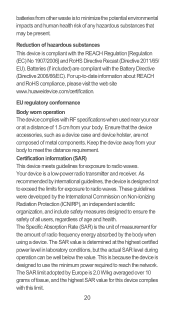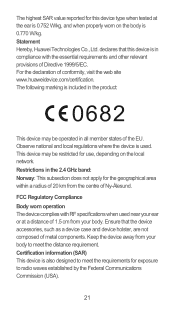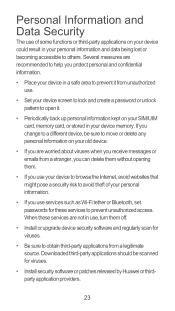Huawei Ascend Y300 Support Question
Find answers below for this question about Huawei Ascend Y300.Need a Huawei Ascend Y300 manual? We have 1 online manual for this item!
Question posted by druff123 on August 2nd, 2015
Phone Is Stuck On Orange Consumer Cellular Page And I Can't Turn It Off Or Chang
I have a Huawei Visiion 2 but it is different from the picture on my users manual or the videos, so I can't even take off the back.I can't turn it off,frozen on orange screen,or change it in any way. What can I do?
Current Answers
Answer #1: Posted by TechSupport101 on August 2nd, 2015 5:56 PM
First follow the hard reset video tutorial here > when you get to the system recovery menu, choose "Wipe cache partition" instead ot "Wipe data/factory reset". Restart the follow when done and observe. If the issue persist, then restart the reset process and this time go for the "Wipe data/factory reset" option and the phone should boot up just fine (unless if the firmware is corrupt and must need be reflashed).
Related Huawei Ascend Y300 Manual Pages
Similar Questions
Turn On The Screen
i have problem with turn on the screen not only by on/off button but also by double touch .
i have problem with turn on the screen not only by on/off button but also by double touch .
(Posted by motedayen 9 years ago)
How Do You Change The Network Mode On A Huawei Y300?
How do you change the network mode on a Huawei y300? There isn't a selection indication that I can s...
How do you change the network mode on a Huawei y300? There isn't a selection indication that I can s...
(Posted by Grizly8745 10 years ago)
Huawei Y300 No Internet Without Wi-fi
I have an Huawei y300 and it will not connect to the internet without Wi-fi. Data is enabled and the...
I have an Huawei y300 and it will not connect to the internet without Wi-fi. Data is enabled and the...
(Posted by Grizly8745 10 years ago)
User Manual For Smart Phone U8652
I have tried several times to download a manual that you helped me find. There was no indication of ...
I have tried several times to download a manual that you helped me find. There was no indication of ...
(Posted by gellen 10 years ago)
Phone Will Not Turn On
my y300 will not turn on.its battery is holding a charge but the phone will not turn on.....it will ...
my y300 will not turn on.its battery is holding a charge but the phone will not turn on.....it will ...
(Posted by squirrel250 10 years ago)