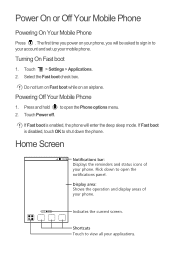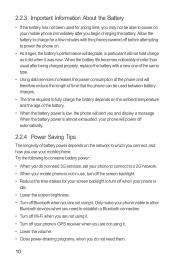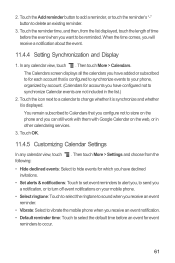Huawei Honor Support Question
Find answers below for this question about Huawei Honor.Need a Huawei Honor manual? We have 3 online manuals for this item!
Question posted by motedayen on August 11th, 2014
Turn On The Screen
i have problem with turn on the screen not only by on/off button but also by double touch .
Current Answers
Answer #1: Posted by TommyKervz on August 12th, 2014 6:47 AM
Diwnload manual below and read the touch settings page
http://www.helpowl.com/manuals/Huawei/Honor/155419
http://www.helpowl.com/manuals/Huawei/Honor/155419
Related Huawei Honor Manual Pages
Similar Questions
How Do I Replace Lost Message Icon On My Mobile Phone G630
Message icon on my huawei g630 mobile phone lost yesterday 01-01-2015. I dont know what I preseed th...
Message icon on my huawei g630 mobile phone lost yesterday 01-01-2015. I dont know what I preseed th...
(Posted by tinukeowo 9 years ago)
I Have Huawei Honor 3c And My Wifi Keeps Turning On Automatically. How To Fix It
(Posted by sarabhutta 9 years ago)
How Do I Turn Off The Safe Mode On My Huawei Honor 3c?
Hi, i accidentally switched on my huawei honor 3c to safe mode, how do i swicth it off??
Hi, i accidentally switched on my huawei honor 3c to safe mode, how do i swicth it off??
(Posted by evalimyeap 9 years ago)
Phone Honor 3c I Answer A Call And Talk My Phone Keeps Vibrating
huwawei honor 3c vibrates continoussly when i am in call can i knw why.i am using a single sim for n...
huwawei honor 3c vibrates continoussly when i am in call can i knw why.i am using a single sim for n...
(Posted by leemalouis 9 years ago)