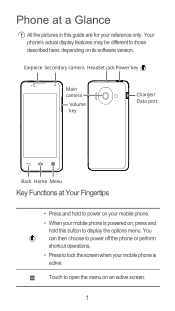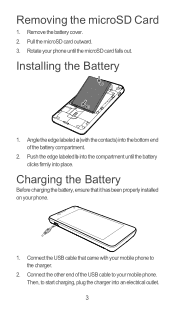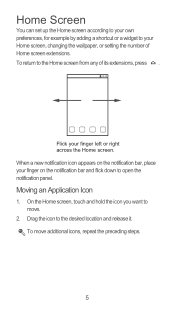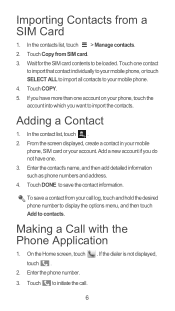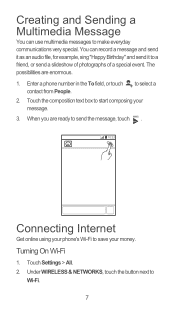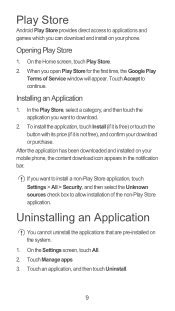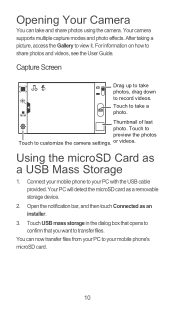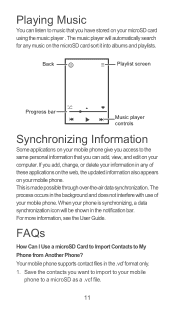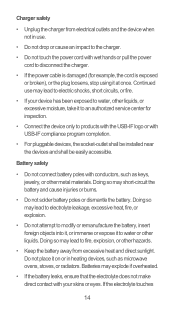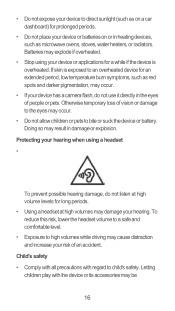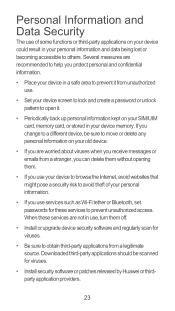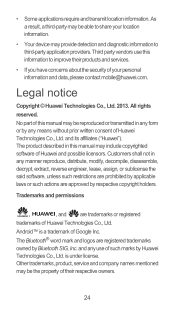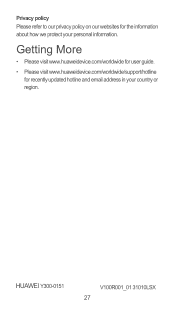Huawei Ascend Y300 Support Question
Find answers below for this question about Huawei Ascend Y300.Need a Huawei Ascend Y300 manual? We have 1 online manual for this item!
Question posted by squirrel250 on August 15th, 2013
Phone Will Not Turn On
my y300 will not turn on.its battery is holding a charge but the phone will not turn on.....it will not hard reset...it will not be seen by my computer...
Current Answers
Related Huawei Ascend Y300 Manual Pages
Similar Questions
Phone Is Stuck On Orange Consumer Cellular Page And I Can't Turn It Off Or Chang
I have a Huawei Visiion 2 but it is different from the picture on my users manual or the videos, so ...
I have a Huawei Visiion 2 but it is different from the picture on my users manual or the videos, so ...
(Posted by druff123 8 years ago)
Can I Do A Hard Reset Without My Sim Card In The Phone?
My phone says it has reached it storage limit This is a second hand phone I do not have many apps on...
My phone says it has reached it storage limit This is a second hand phone I do not have many apps on...
(Posted by donnacrocker 9 years ago)
How Do I Set Up Voice Mail For Huawei Y300 Ascend
I dont know how to set up voice mail for my mobile huawei ascend Y300 as people leave me voicemails ...
I dont know how to set up voice mail for my mobile huawei ascend Y300 as people leave me voicemails ...
(Posted by julieconstantinou1 9 years ago)
Huawei Ascend Y300 Unlock
My Huawei Ascend Y300 got locked while attempting to open with the forgotten security pattern and as...
My Huawei Ascend Y300 got locked while attempting to open with the forgotten security pattern and as...
(Posted by ebrozariousz 9 years ago)