Huawei M835 Support Question
Find answers below for this question about Huawei M835.Need a Huawei M835 manual? We have 2 online manuals for this item!
Question posted by Anonymous-109624 on April 30th, 2013
Why Does My Phone Send All Incoming Calls Directly To Voicemail
All Incoming Calls Go Directly To Voicemail
Current Answers
There are currently no answers that have been posted for this question.
Be the first to post an answer! Remember that you can earn up to 1,100 points for every answer you submit. The better the quality of your answer, the better chance it has to be accepted.
Be the first to post an answer! Remember that you can earn up to 1,100 points for every answer you submit. The better the quality of your answer, the better chance it has to be accepted.
Related Huawei M835 Manual Pages
Quick Start Guide - Page 4


What is in Your Box
• Mobile phone • Charger • USB cable • Battery
• Headset (optional) • microSD card (optional) • Quick start guide
Phone at a Glance
Menu Back
OK
Earpiece Status indicator Headset jack
Wrist strap opening
Power
Camera
Home Search
Volume keys
Speaker
End
Send Navigation
Microphone
Charge/Data port
Quick Start Guide - Page 5


... hold to open Google search by voice. • Press to make or answer a call. • Press to go to the Call log screen. • Press and hold to open the Phone options menu. • Press to lock the screen when your mobile phone is active. • Touch to return to the previous screen. • Touch...
Quick Start Guide - Page 10


.... 2.
Touch Input method.
Answering an Incoming Call
Drag the to the right to add the contact. 3. If you are finished, touch Done to display the dialer. 2.
When you have more than one account with the Dialer Application
1. Touch > Dialer to save the contact information. Touch to enter the phone number. 3. Touch and hold...
Quick Start Guide - Page 11


...add the message subject. It can create virtual surround sound from
Contacts. 3. Enter a phone number in the To field, or touch + to activate DTS. Using DTS Envelo
...connected while the phone is now in > Settings > Sound > DTS mode. Creating and Sending a Multimedia Message
1. 3. Touch to display the options panel.
• Touch Add subject to activate DTS. Your mobile phone is on, ...
Quick Start Guide - Page 13


... and Wi-Fi components must be maintained between a device and a pacemaker to transfer files.
Do not use your mobile phone to use the device on USB storage in your PC with electronic devices. Connect your device when using the device is... Some wireless devices may affect the performance of 5.9 inches (15 cm) be disabled during a call. Using the microSD Card as USB Mass Storage
1.
User Manual - Page 2


... to Know Your Mobile Phone 6 2.1 Mobile Phone View 6 2.2 Installing Your Mobile Phone 8 2.3 Power On or Off Your Mobile Phone 11 2.4 Using the Touchscreen 11 2.5 Locking and Unlocking the Screen 12 2.6 Home Screen 13 2.7 Using a microSD Card 16
3 Calling 17 3.1 Making a Call 17 3.2 Answering or Rejecting a Call 18 3.3 Other Operations During a Call 19 3.4 Using Call log 20 3.5 Using...
User Manual - Page 10


... Headset jack
Wrist strap opening
Power
Menu Back
OK
Camera
Home Search End
Volume keys
Speaker
Send Navigation
Microphone
Charge/Data port
2.1.2 Key Functions at a Glance
All the pictures in this guide are for your mobile phone is active.
6 2 Getting to Know Your Mobile Phone
2.1 Mobile Phone View
2.1.1 Phone at Your Fingertips
• Press to power on the...
User Manual - Page 11


... most recently used applications. • Touch to open Google search for searching your mobile phone and the
web. • Touch and hold to open Google search by voice. • Press to make or answer a call. • Press to go to the Call log screen. • Press and hold to open the Voice Dialer. •...
User Manual - Page 18


... very low
Battery is charging
Alarm is set
New calendar reminder
New instant message
New email
New message
New voicemail
DM or FOTA download session ongoing
More undisplayed notifications
2.6.2 Notification Panel
Your mobile phone will notify you when you about alarms and settings. Open the notification panel to view a message, reminder, or event...
User Manual - Page 21


... incoming calls or send them to your contact list, on a call , you can dial a number or touch a number from Contacts or Call log. When you can touch to return to the Home screen and use the Dialer application, or select a number from your voicemail box. Touch > Dialer to initiate the call , flick up conference calls with Contacts or Call...
User Manual - Page 22
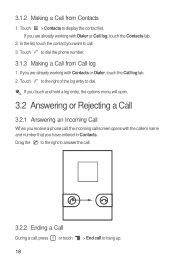
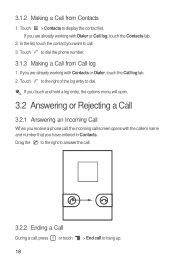
... you touch and hold a log entry, the options menu will open.
3.2 Answering or Rejecting a Call
3.2.1 Answering an Incoming Call
When you receive a phone call, the incoming call to dial the phone number.
3.1.3 Making a Call from Contacts
1. If you are already working with Dialer or Call log, touch the Contacts tab.
2. Touch to the right of the log entry to display...
User Manual - Page 23
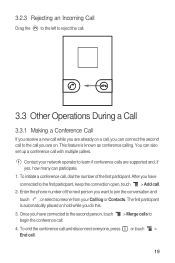
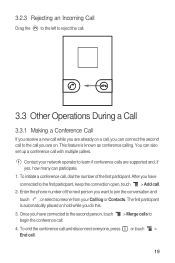
.... 3.2.3 Rejecting an Incoming Call
Drag the to the left to reject the call.
3.3 Other Operations During a Call
3.3.1 Making a Conference Call
If you receive a new call while you are already on a call, you can connect the second call to learn if conference calls are on. This feature is automatically placed on hold while you do this.
3. Enter the phone number of...
User Manual - Page 24
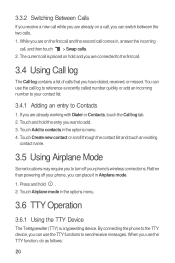
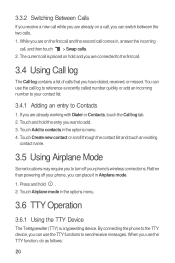
... to turn off your phone, you can place it in Airplane mode. 1. By connecting the phone to the TTY device, you use the call is a typewriting device. You can use the TTY function, do as follows:
20 The current call log to reference a recently called number quickly or add an incoming number to your phone's wireless connections.
User Manual - Page 25


...through, use the TTY device to end the call.
3.6.2 Setting the TTY Mode
1. Press the to send or receive the letters.
4. Touch > Settings > Call settings > TTY mode. 2. After you ... to the TTY mode.
2. 1. Make or answer calls as phone numbers and addresses of the phone and set your phone to be compatible with hints on your mobile phone, you have easy access to the people with whom...
User Manual - Page 27


... the contact) to open details to view a list of the number to a contact's default phone number. Press , and then touch the Groups tab. 2.
Touch OK to communicate with the ...phone, and the accounts you want to store for Android
1. In the groups list, press , and then touch Create group. 3. You can quickly call or send a text (SMS) or multimedia message (MMS) to call or
send ...
User Manual - Page 31


... find the keyboard inconvenient or difficult to use, turn your message. With the Email application you can press contact's phone number.
4. As you are done, touch Send.
> Insert contact to start entering your mobile phone sideways. Touch the composition text box to insert a
27 When composing a message, you can touch a suggested recipient or continue...
User Manual - Page 32


... to start editing it to enter a smiley face, touch , and then touch Insert smiley.
4. Your mobile phone is created.
6.1.3 Creating and Sending a Multimedia Message
You can record a message and send it as an audio file, sing 'Happy Birthday' and send it . 3. When the message is ready to make everyday communications very special. Touch the multimedia...
User Manual - Page 35


...the data connection.
7.2 Wi-Fi
Wi-Fi gives you wireless access to send and receive mails. Touch > Settings. 2. On the accounts screen, touch ...although you need to contact your mobile phone, you may need to have an access to obtain the... Mobile networks. 3. Touch Account settings. 4. Obstacles that block the Wi-Fi signal will reduce its strength.
31 Your account's incoming and...
User Manual - Page 52


... the copy of data you are made to remove certain accounts, all personal information associated with it from your mobile phone are not working with them directly (that you touch the Refresh menu item or send an email.
48 changes that information on . 10.1.2 Removing an Account
You can remove an account, deleting it...
User Manual - Page 59


..., touch Sound. 2. You can customize many of these services if they are part of the options.
12.4 Setting Phone Services
12.4.1 Customizing Call Settings
You mobile phone service provider offers different services voicemail. On the Settings screen, touch Sound > Phone ringtone. 2. The ringtone plays when
selected.
12.3.4 Changing the Message Ringtone
1. On the Settings screen, touch...
Similar Questions
Hi, I've Bought A Huawei Y3 Phone This Week But Cannot Answer Incoming Calls.
please can you tell me how to answer my incoming calls.
please can you tell me how to answer my incoming calls.
(Posted by Georginajones3 8 years ago)
Cant Recieve Or Send Text,call Coming In And Out
(Posted by HayleyAnne 9 years ago)
Setting For Incoming Calls
Incoming calls ring once then go to voice mail.How do I change this?
Incoming calls ring once then go to voice mail.How do I change this?
(Posted by doddiefry 11 years ago)

