Huawei M228 Support Question
Find answers below for this question about Huawei M228.Need a Huawei M228 manual? We have 1 online manual for this item!
Question posted by cerebus33 on November 19th, 2012
How Can I Block Incoming Restricted Calls Coming To My Huawei M228 Phone?'
how can i block incoming restricted calls coming to my huawei m228 phone?"
Current Answers
There are currently no answers that have been posted for this question.
Be the first to post an answer! Remember that you can earn up to 1,100 points for every answer you submit. The better the quality of your answer, the better chance it has to be accepted.
Be the first to post an answer! Remember that you can earn up to 1,100 points for every answer you submit. The better the quality of your answer, the better chance it has to be accepted.
Related Huawei M228 Manual Pages
User Manual - Page 1
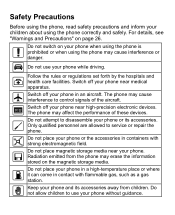
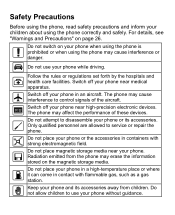
... not switch on page 26.
For details, see "Warnings and Precautions" on your phone when using the phone is prohibited or when using the phone correctly and safely. Switch off your phone near your phone in a high-temperature place or where it can come in containers with flammable gas, such as a gas station. Radiation emitted from...
User Manual - Page 2


... mm About 84g (including the battery) 1150 mAh Li-ion 360 hours (network dependent)
6 hours (network dependent) Observe the laws or regulations on using your phone. Respect others' privacy and legal rights when using the...
User Manual - Page 3
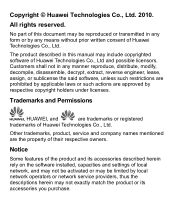
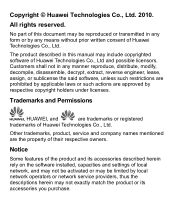
...document may not exactly match the product or its accessories you purchase. No part of Huawei Technologies Co., Ltd and possible licensors. The product described in any form or by any... reverse engineer, lease, assign, or sublicense the said software, unless such restrictions are prohibited by applicable laws or such actions are trademarks or registered
trademarks of their respective owners...
User Manual - Page 4
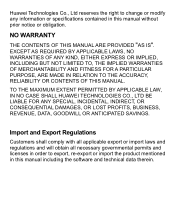
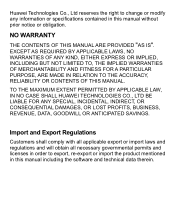
TO THE MAXIMUM EXTENT PERMITTED BY APPLICABLE LAW, IN NO CASE SHALL HUAWEI TECHNOLOGIES CO., LTD BE LIABLE FOR ANY SPECIAL, INCIDENTAL, INDIRECT, OR CONSEQUENTIAL ..., RELIABILITY OR CONTENTS OF THIS MANUAL.
NO WARRANTY
THE CONTENTS OF THIS MANUAL ARE PROVIDED "AS IS". Huawei Technologies Co., Ltd reserves the right to export, re-export or import the product mentioned in this manual ...
User Manual - Page 5


Table of Contents
1 Getting to Know Your Phone 1
Your Phone 1 Keys and Functions 2 Screen Icons 4
2 Getting Started 6
Installing the Battery 6 Charging the Battery 6
3 Voice Services 7
Making a Call 7 Answering a Call 7
4 Text Entry 9
Text Input Modes 9 Entering English 9 Entering Numbers 10 Entering Symbols 10
5 SMS 11
Writing and Sending a Text Message 11 Reading a Text Message...
User Manual - Page 6


... 14 Searching for a Contact 14
8 Alarm Clock 15
Activating an Alarm Clock 15 Deactivating an Alarm Clock 15
9 Security 16
Activating/Deactivating the Phone Lock 16 Changing the Phone Lock Code 16 Locking the Keypad 17
10 Recorder 18
Recording a Sound Clip 18 Playing a Sound Clip 18
11 Camera 19
Taking a Picture...
User Manual - Page 9


... Headset Jack
16 Charger Interface/ Data Cable Connecter
17 Camera
-
-
Keys and Functions
Press... To...
View the call log in standby mode. Make a call or answer an incoming call.
Power on or off the phone (by pressing and holding the key).
End a call or reject an incoming call. Return to the standby mode.
2
User Manual - Page 10


...; In the standby mode, access the Contacts.
Enter numbers, letters, and symbols. In standby mode, call the voice mail center (by
pressing and holding the 1 key). In standby mode, speed dial a phone number (by
pressing and holding the 2-9 keys). Select a submenu item labeled with the
corresponding number.
...
User Manual - Page 11


... speaker mode.
Decrease the volume.
Scroll through a menu.
Access the corresponding shortcut menu in conversation.
There is in the roaming status.
4 The phone is an incoming call is .
Indicates the signal strength. The voice privacy function is in standby mode.
To...
Enter the # symbol. In standby mode, lock the...
User Manual - Page 14


... number.
Select a message in the inbox and press the message sender. Answering a Call
When there is locked, enter the lock code to end the call or cancel the call.
When the phone is an incoming call , press
to enter a phone number. In standby mode, press number keys to
enable or disable the speaker mode...
User Manual - Page 15


... answer it . press the button again to end the call.
If the headset mode and the Headset Auto Answer function are enabled, and the headset is connected to the phone properly, press the button on the headset to the phone properly, the phone answers an incoming call ; Press
to answer it .
If the headset...
User Manual - Page 24


.... Automatically Locking the Keypad
If the auto keyguard function is enabled, after the phone has been idle for the selected time, the keypad is locked automatically.
3. Locking the Keypad
When the keypad is locked, you can still answer an incoming call by
pressing
(Answer), or
, and you can press
or
the screen. Manually...
User Manual - Page 28
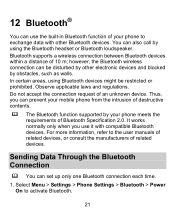
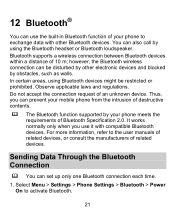
... loudspeaker. 12 Bluetooth®
You can be restricted or prohibited. It works normally only when you can prevent your mobile phone from the intrusion of destructive contents.
...> Settings > Phone Settings > Bluetooth > Power On to exchange data with compatible Bluetooth devices. Sending Data Through the Bluetooth Connection
You can also call by using Bluetooth ...
User Manual - Page 31
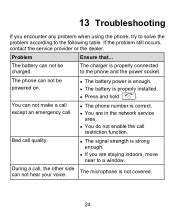
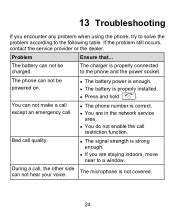
... is strong enough.
If you encounter any problem when using the phone, try to solve the problem according to the phone and the power socket. 13 Troubleshooting
If you are in the network service area.
You do not enable the call restriction function. The charger is properly installed.
Press and hold
.
User Manual - Page 33


... care facility where
mobile phone use your pacemaker and do not carry it is recommended that the Hearing Aid Compatibility rating for your phone near high-precision electronic devices. The phone may affect the ... 7 inches (20 cm) be disabled during a call. If you use the phone on the opposite ear from your phone in any area of your phone in a breast pocket. To ensure that you have...
User Manual - Page 36
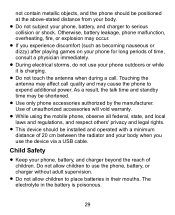
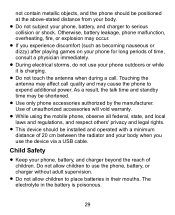
...dizzy) after playing games on your phone for long periods of children. Use of unauthorized accessories will void warranty. While using the mobile phone, observe all federal, state, and ... antenna when during a call quality and may be shortened. Use only phone accessories authorized by the manufacturer. not contain metallic objects, and the phone should be installed and operated...
User Manual - Page 37
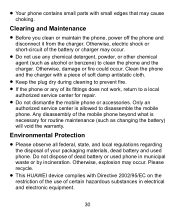
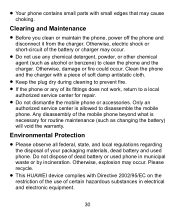
... 2002/95/EC on the restriction of your packaging materials, dead battery and used phone in electrical and electronic equipment.
30 Otherwise, electric shock or short-circuit of the battery or charger may occur.
Do not use of the mobile phone beyond what is allowed to disassemble the mobile phone. Otherwise, damage or fire could...
User Manual - Page 38


...the battery. Otherwise, malfunction, fire, or explosion may short-circuit, causing injury.
Keep mobile phone at a temperature between 0 ºC and 40 ºC while the battery is being charged. ...or explosion may destabilize the battery, rendering it away from open flame to place emergency calls. Wash with conductors such as cables, jewelry, or any other metal. This could ...
User Manual - Page 40


... levels include a safety margin designed to account for RF exposure. This is because the mobile phone is , at the highest certified power level in positions and locations (that it does... to the public, it emits low levels of Huawei's mobile phones are performed in laboratory conditions, but the actual SAR level of the mobile phone while operating can be well below the value. ...
User Manual - Page 44


.... Warranty Period: Coverage under this warranty is not assignable or
37 Limited Warranty
Futurewei Technologies, Inc. ("Huawei") represents and warrants to the original purchaser ("Purchaser") that can be identified by or for Huawei and that Huawei's phones and accessories ("Product") are free from the date of America and is limited to Purchasers who purchased...
Similar Questions
How Can I Factory Reset My Huawei M228?
How can I factory reset my Huawei M228 when I don't know the unlock code???
How can I factory reset my Huawei M228 when I don't know the unlock code???
(Posted by queenbeejulie 8 years ago)
Why Is My Huawei M835 Not Ringing When A Incoming Call Comes In
(Posted by wobsperr 9 years ago)
How To Activate Call Waiting On Phone
get phone to ring or beep if you have a call on the other line
get phone to ring or beep if you have a call on the other line
(Posted by Anonymous-127951 10 years ago)

