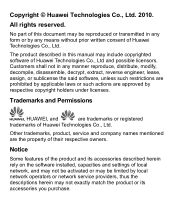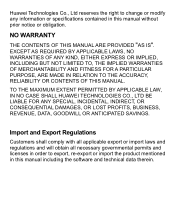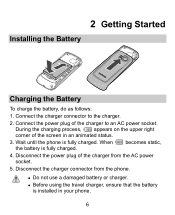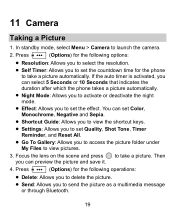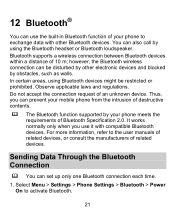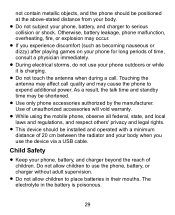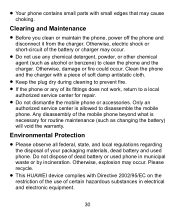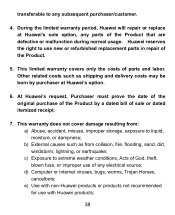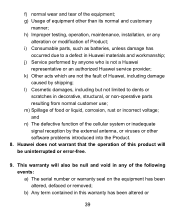Huawei M228 Support Question
Find answers below for this question about Huawei M228.Need a Huawei M228 manual? We have 1 online manual for this item!
Question posted by queenbeejulie on April 8th, 2016
How Can I Factory Reset My Huawei M228?
Current Answers
Answer #1: Posted by BusterDoogen on April 8th, 2016 7:41 PM
1. Power off the device
2. Hold volume down + power button
3. Now you will see the options fastboot, clear storage, recovery
4. Use the volume keys to highlight clear storage
5. press the ok button to make the selection
6. The device will restart
7. Press volume up on the next option
8. The device will begin to reset and reboot
Answer #2: Posted by AbhishekSharma on April 8th, 2016 8:26 PM
1) Find the "restore factory settings" option by navigating in your settings menu and select it. (Warning: all other stuffs like apps, themes, etc. that you`ve downloaded will be deleted.) However, the pictures, songs, videos that is contained on your phone will remain there.
2) Try to use last 4 digit of your phone number . go into the menu then setting then security then enter four digits and you can find these 4 digits into in setting then phone info.
Please respond to my effort to provide you with the best possible solution by using the "Acceptable Solution" and/or the "Helpful" buttons when the answer has proven to be helpful. Please feel free to submit further info for your question, if a solution was not provided. I appreciate the opportunity to serve you!
Related Huawei M228 Manual Pages
Similar Questions
Message icon on my huawei g630 mobile phone lost yesterday 01-01-2015. I dont know what I preseed th...
i need help unlocking my huawei pinnacle 2 phone i forgot the phone unlock code and now i cant get i...
how can i block incoming restricted calls coming to my huawei m228 phone?"