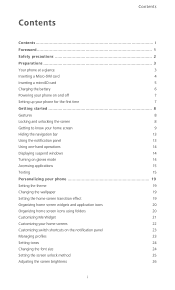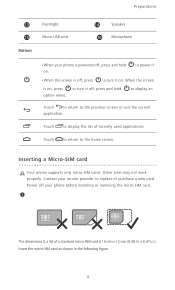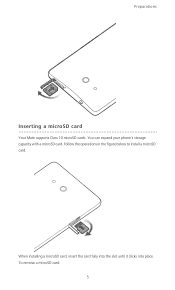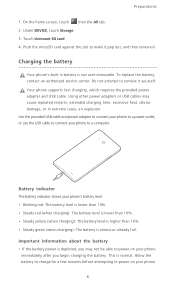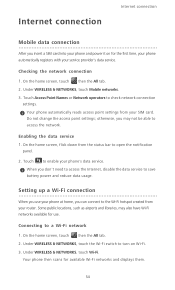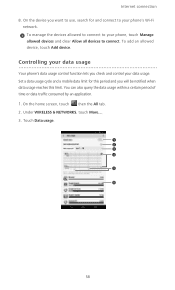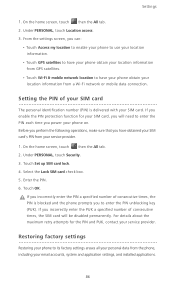Huawei Ascend Mate Support Question
Find answers below for this question about Huawei Ascend Mate.Need a Huawei Ascend Mate manual? We have 1 online manual for this item!
Question posted by altonaray on December 2nd, 2014
Fix Frozen Phone?
i was trying get a video on facebook, and when i clicked play the phone locked up and i cant get it do anything . cant turn off, cant do anything.just shows the picture of the vid ? Help!!!
Current Answers
Related Huawei Ascend Mate Manual Pages
Similar Questions
Hi,,,,i Am So Stressed Ou,i Am Getting Calls N Unknown Appears On My Phn..how To
how to block unknown callers on huawei ascend mate?
how to block unknown callers on huawei ascend mate?
(Posted by priyabarn 9 years ago)
How Can I Fix My Phone
my huawei m866 wont turn on, the "u.s. cellular" screen appears and it plays the tone meaning that i...
my huawei m866 wont turn on, the "u.s. cellular" screen appears and it plays the tone meaning that i...
(Posted by lovemeloudly1201 9 years ago)
My Ascend Mate Won't Switch On Or Charge.
My ascend mate won't switch on or charge. I did not drop it or expose it to moisture.
My ascend mate won't switch on or charge. I did not drop it or expose it to moisture.
(Posted by camillesypil 9 years ago)
Picture Saving In Facebook
how can i save pictures from facebook to photo gallery?
how can i save pictures from facebook to photo gallery?
(Posted by cyb3rr1chard 10 years ago)
Frozen Phone
My huawei turns on but stays on the huawei page how can I get it to work again I urgently need it .....
My huawei turns on but stays on the huawei page how can I get it to work again I urgently need it .....
(Posted by Emmajane1995 11 years ago)