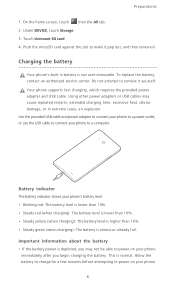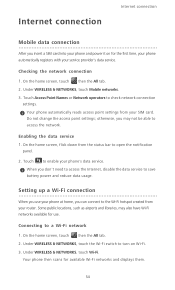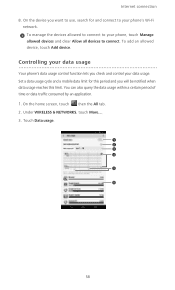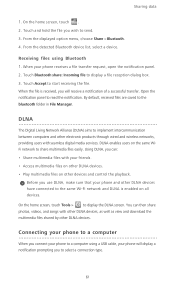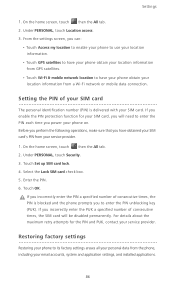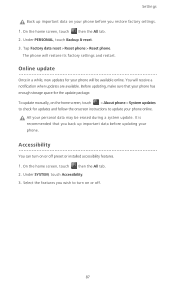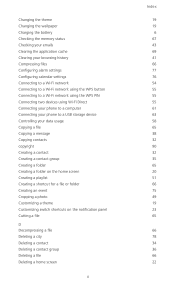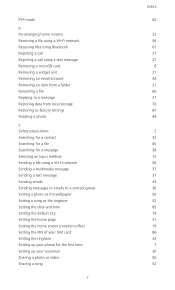Huawei Ascend Mate Support Question
Find answers below for this question about Huawei Ascend Mate.Need a Huawei Ascend Mate manual? We have 1 online manual for this item!
Question posted by renap on December 24th, 2014
Cannot Connect My Wi Fi Service To Home Huawei M365c
Current Answers
Answer #1: Posted by BusterDoogen on December 24th, 2014 11:04 AM
I hope this is helpful to you!
Please respond to my effort to provide you with the best possible solution by using the "Acceptable Solution" and/or the "Helpful" buttons when the answer has proven to be helpful. Please feel free to submit further info for your question, if a solution was not provided. I appreciate the opportunity to serve you!
Related Huawei Ascend Mate Manual Pages
Similar Questions
i was trying get a video on facebook, and when i clicked play the phone locked up and i cant get it ...
I have an Huawei y300 and it will not connect to the internet without Wi-fi. Data is enabled and the...
I try to connect to my Wi-fi, but instead of actually connecting all it does is ''save'' the network...