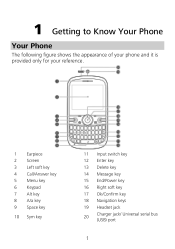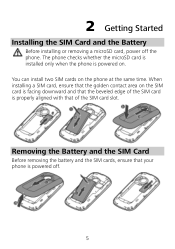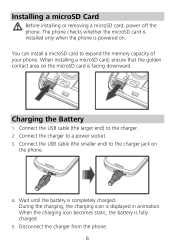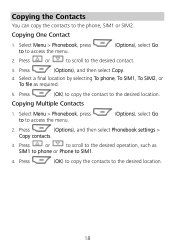Huawei G6620 Support Question
Find answers below for this question about Huawei G6620.Need a Huawei G6620 manual? We have 1 online manual for this item!
Current Answers
Answer #2: Posted by BusterDoogen on March 16th, 2014 3:04 PM
I hope this is helpful to you!
Please respond to my effort to provide you with the best possible solution by using the "Acceptable Solution" and/or the "Helpful" buttons when the answer has proven to be helpful. Please feel free to submit further info for your question, if a solution was not provided. I appreciate the opportunity to serve you.
Related Huawei G6620 Manual Pages
Similar Questions
I have had this phone a while & had got a new one so hadnt used it for a bit. Tried to put it on...
I have an Huawei y300 and it will not connect to the internet without Wi-fi. Data is enabled and the...
I try to connect to my Wi-fi, but instead of actually connecting all it does is ''save'' the network...