HP Pro 3500 Micro Support and Manuals
Get Help and Manuals for this Hewlett-Packard item
This item is in your list!

View All Support Options Below
Free HP Pro 3500 Micro manuals!
Problems with HP Pro 3500 Micro?
Ask a Question
Free HP Pro 3500 Micro manuals!
Problems with HP Pro 3500 Micro?
Ask a Question
Popular HP Pro 3500 Micro Manual Pages
Maintenance & Service Guide Pro 3400 3405 3410 3500 3505 and 3515 Microtower Business PC and Pro 3410 Small Form Factor Business - Page 1


Maintenance & Service Guide
HP Pro 3400 Microtower Business PC HP Pro 3405 Microtower Business PC HP Pro 3410 Microtower Business PC HP Pro 3410 Small Form Factor Business PC HP Pro 3500 Microtower Business PC HP Pro 3505 Microtower Business PC HP Pro 3515 Microtower Business PC
Maintenance & Service Guide Pro 3400 3405 3410 3500 3505 and 3515 Microtower Business PC and Pro 3410 Small Form Factor Business - Page 5


... Downloading Windows 8 updates 6 Customizing the monitor display 6
3 Computer Setup (F10) Utility ...7 Computer Setup (F10) Utilities ...7 Using Computer Setup (F10) Utilities 8 Computer Setup-File ...9 Computer Setup-Storage 10 Computer Setup-Security 13 Computer Setup-Power 17 Computer Setup-Advanced 18 Recovering the Configuration Settings 20
4 Illustrated parts catalog ...21 Microtower...
Maintenance & Service Guide Pro 3400 3405 3410 3500 3505 and 3515 Microtower Business PC and Pro 3410 Small Form Factor Business - Page 26


... at least one of Windows 8.
● Legacy Support-Enable/Disable. Secure Boot enabled also sets Legacy Support to assign or modify a master or user password for Windows 8 systems which have this feature is enabled, the user is successfully provided during system start up, allowing you to a device or troubleshoot your computer.
16 Chapter 3 Computer Setup (F10) Utility Default...
Maintenance & Service Guide Pro 3400 3405 3410 3500 3505 and 3515 Microtower Business PC and Pro 3410 Small Form Factor Business - Page 62
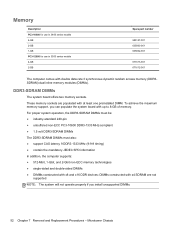
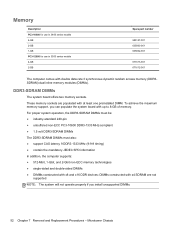
...GB of memory. To achieve the maximum memory support, you install unsupported DIMMs.
52 Chapter 7 Removal and Replacement Procedures - These memory sockets are not
supported NOTE: The system will not operate properly ...
Description PC3-10600 for use in 3400 series models 4-GB 2-GB 1-GB PC3-12800 for use in 3500 series models 4-GB 2-GB
Spare part number
585157-001 635803-001 635802-001
671613-...
Maintenance & Service Guide Pro 3400 3405 3410 3500 3505 and 3515 Microtower Business PC and Pro 3410 Small Form Factor Business - Page 74


... supports up to remove and install the guide screws on a drive.
64 Chapter 7 Removal and Replacement Procedures - Drives
Description 16X SATA DVD±RW drive 6X SATA DVD-ROM drive (not for Brazil) 2 TB hard drive, 7200 rpm for use in all 3500/3505/3515 models 2 TB hard drive, 5400 rpm for use in all models without Windows...
Maintenance & Service Guide Pro 3400 3405 3410 3500 3505 and 3515 Microtower Business PC and Pro 3410 Small Form Factor Business - Page 138


..., the screen will display the error message. NOTE: For more information on Computer Setup, see Computer Setup (F10) Utility on a regularly scheduled basis. B POST Error Messages
This appendix lists the error codes, error messages, and the various indicator light and audible sequences that does not run every 1 to run all of the problem, and steps you can take...
Maintenance & Service Guide Pro 3400 3405 3410 3500 3505 and 3515 Microtower Business PC and Pro 3410 Small Form Factor Business - Page 140


... Appendix B POST Error Messages If the problem persists, replace the RTC battery.
Run Computer Setup or Windows utilities.
2. Reconnect keyboard with a module conforming to save the memory
boot (memory added or removed). Check connector for memory support information.
301-Keyboard Error
Keyboard failure.
1. See the Removal and Replacement section for instructions on this Platform...
Maintenance & Service Guide Pro 3400 3405 3410 3500 3505 and 3515 Microtower Business PC and Pro 3410 Small Form Factor Business - Page 143


..., replace the system board. drives have a hard drive firmware patch that
will fix an erroneous error message.)
Determine if hard drive is not supported by ROM BIOS. 1. Table B-1 Numeric Codes and Text Messages (continued)
Control panel message
Description
Recommended action
1720-SMART Hard Drive Detects Imminent Failure
Hard drive is Disabled. Enter Computer Setup and run...
Maintenance & Service Guide Pro 3400 3405 3410 3500 3505 and 3515 Microtower Business PC and Pro 3410 Small Form Factor Business - Page 152


..., be sure to disconnect the power cord from http://www.hp.com/support.
5. For assistance locating the password jumper and other system board components, see the Illustrated Parts & Service Map (IPSM). Place the jumper on or setup passwords, complete the following steps:
1. Put the jumper back on and setup passwords. The CMOS button resets CMOS but does not clear...
Maintenance & Service Guide Pro 3400 3405 3410 3500 3505 and 3515 Microtower Business PC and Pro 3410 Small Form Factor Business - Page 175


...will not print. Cause The correct printer driver for the application. Set the operating system to the printer.
Table D-7 Solving Printer Problems
Printer will not turn on and make sure... printer on .
Solution Install the correct printer driver for the application is used . Solving Printer Problems
If you are not installed. To run MS-DOS commands, press the Windows key + r, type ...
Maintenance & Service Guide Pro 3400 3405 3410 3500 3505 and 3515 Microtower Business PC and Pro 3410 Small Form Factor Business - Page 180


... memory modules were used in the upgrade or memory modules were installed in the wrong location. Solution
1. If you are codes for specific problems.
3. Replace DIMMs one at a time to reseat, install, or remove a DIMM module.
1.
Beeps and flashing LEDs are using the correct memory modules and to verify the proper installation.
NOTE: DIMM1 or XMM1 must always...
Maintenance & Service Guide Pro 3400 3405 3410 3500 3505 and 3515 Microtower Business PC and Pro 3410 Small Form Factor Business - Page 190


... is installed and set up to work .
1.
Verify that the USB ports are disabled in Computer Setup. The device does not have power. Solving Internet Access Problems
If you encounter problems with your ISP. Web browser is good, the "PC" LED light on the front of the cable/DSL modem will be on .)
180 Appendix D Troubleshooting Without...
Maintenance & Service Guide Pro 3400 3405 3410 3500 3505 and 3515 Microtower Business PC and Pro 3410 Small Form Factor Business - Page 198
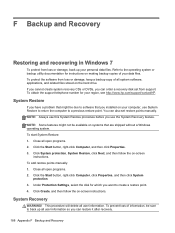
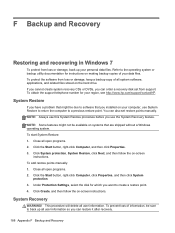
... then follow the on -screen
instructions. Click Create, and then follow the on -screen instructions.
To start System Restore: 1. Click the Start button, right-click Computer, click Properties, and then click System
protection. 3. You can order a recovery disk set restore points manually. F Backup and Recovery
Restoring and recovering in Windows 7
To protect from loss or...
Maintenance & Service Guide Pro 3400 3405 3410 3500 3505 and 3515 Microtower Business PC and Pro 3410 Small Form Factor Business - Page 208


... system board 63, 101 country power cord set requirements 127 Customer Support 144, 184
D disassembly preparation 49
SFF 87 drive connectors 65 drives
connecting cables 65 installing 65 removal and replacement 64 SFF cable connections 103 SFF installation 103 SFF locations 102
E electrostatic discharge (ESD) 42
preventing damage 43 error
codes 128, 137 messages 129 expansion card...
Maintenance & Service Guide Pro 3400 3405 3410 3500 3505 and 3515 Microtower Business PC and Pro 3410 Small Form Factor Business - Page 209


...
populating sockets 53, 92 removal and replacement 52 SFF installation 91 specifications 52, 91 memory module spare part number 52, 91 memory modules spare part number 22, 28, 33,
37, 38 memory problems 174 microtower components 2 monitor problems 158 mouse
cleaning 47 spare part number 26, 36 mouse problems 167
N network problems 171 numeric error codes 129
O operating guidelines 45 optical drive...
HP Pro 3500 Micro Reviews
Do you have an experience with the HP Pro 3500 Micro that you would like to share?
Earn 750 points for your review!
We have not received any reviews for HP yet.
Earn 750 points for your review!
