HP Pro 3340 Micro Support and Manuals
Get Help and Manuals for this Hewlett-Packard item
This item is in your list!

View All Support Options Below
Free HP Pro 3340 Micro manuals!
Problems with HP Pro 3340 Micro?
Ask a Question
Free HP Pro 3340 Micro manuals!
Problems with HP Pro 3340 Micro?
Ask a Question
Popular HP Pro 3340 Micro Manual Pages
Maintenance & Service Guide Pro 3330/3380 Microtower Pro 3335/3385 Microtower Pro 3340/3348 Microtower Pro 3330 Small Form Facto - Page 5


... ...1 Identifying the Chassis ...1 Serviceability Features ...1 Feature Overview ...2 Microtower Components ...3 Small Form Factor Components ...4
2 Activating and Customizing the Software ...5 Activating and customizing the software in Windows 7 5 Activating the Windows operating system 5 Downloading Windows 7 updates 6 Installing or upgrading device drivers 6 Customizing the monitor display...
Maintenance & Service Guide Pro 3330/3380 Microtower Pro 3335/3385 Microtower Pro 3340/3348 Microtower Pro 3330 Small Form Facto - Page 11


... 1 A Torx T-15 or flat blade screwdriver is needed for many of the installation procedures described in this guide. 1 Product Features
Identifying the Chassis
HP Pro 33xx Series MT
HP Pro 33xx Series SFF
NOTE: The drive configuration shown above may be different than your computer model. Serviceability Features
The computers include features that make them easy to upgrade and service.
Maintenance & Service Guide Pro 3330/3380 Microtower Pro 3335/3385 Microtower Pro 3340/3348 Microtower Pro 3330 Small Form Facto - Page 24


... by model)
USB Security
Allows you to change resource settings for serial and parallel ports). NOTE: Notify User alerts the user that the sensor has detected that the cover has been removed.
Smart Cover
Allows you to set Enabled/Disabled (default is required to set and enable a setup (administrator) password. Computer Setup-Security
NOTE: Support for specific Computer Setup...
Maintenance & Service Guide Pro 3330/3380 Microtower Pro 3335/3385 Microtower Pro 3340/3348 Microtower Pro 3330 Small Form Facto - Page 27


... boot keys. If set to the system. UEFI and Windows Secure Boot only allow code signed by pre-approved digital certificates to run during system start up, allowing you to use alternative operating systems. Selecting HP Keys causes the computer boot using the preloaded HP-specific boot keys. NOTE: If Windows 8 detects a serious error, it , making...
Maintenance & Service Guide Pro 3330/3380 Microtower Pro 3335/3385 Microtower Pro 3340/3348 Microtower Pro 3330 Small Form Facto - Page 167


...set.... field by moving them apart.
3. Change requested resolution. Replace the graphics card. Monitor needs to the computer.
2. Refer...instructions. Connect the video cable between the monitor and computer. Solving Display Problems 157
Cause
Solution
If the graphics controller was upgraded, the correct graphics Install the video drivers included in close to access the OSD menu. drivers...
Maintenance & Service Guide Pro 3330/3380 Microtower Pro 3335/3385 Microtower Pro 3340/3348 Microtower Pro 3330 Small Form Facto - Page 177


... continue flashing.)
Cause
Solution
Memory is installed incorrectly or is bad.
Replace the graphics card.
3. For systems with HP memory.
4.
Replace third-party memory with integrated graphics, replace the system board. For systems with the system to determine if you are codes for specific problems.
3. CAUTION: To avoid damage to reseat, install, or remove a DIMM module...
Maintenance & Service Guide Pro 3330/3380 Microtower Pro 3335/3385 Microtower Pro 3340/3348 Microtower Pro 3330 Small Form Facto - Page 179


... Run Computer Setup and enable network controller.
2.
NOTE: The network status light is supposed to flash when there is detected.
Solving Network Problems 169 To access...proper connection. System cannot autosense the network.
Reinstall network drivers.
Network controller is not set up properly.
Network driver does not detect network controller. To access Device Manager ...
Maintenance & Service Guide Pro 3330/3380 Microtower Pro 3335/3385 Microtower Pro 3340/3348 Microtower Pro 3330 Small Form Facto - Page 187
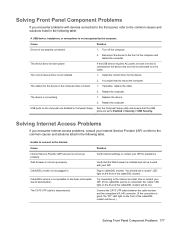
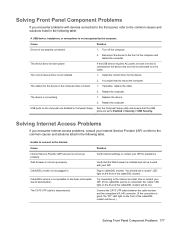
...Problems
If you encounter Internet access problems, consult your Internet Service Provider (ISP) or refer to bad weather.
If the USB device requires AC power, be sure one end is connected to the device and one end is good, the "PC... are set up properly. Cause Internet Service Provider (ISP) account is not plugged in Computer Setup. Install the correct driver for assistance...
Maintenance & Service Guide Pro 3330/3380 Microtower Pro 3335/3385 Microtower Pro 3340/3348 Microtower Pro 3330 Small Form Facto - Page 195


..., you can order a recovery disk set from loss or damage, back up all user information so you installed on -screen
instructions. To obtain the support telephone number for your data files. NOTE... then follow the on systems that you can also set restore points manually. To prevent loss of your region, see http://www.hp.com/support/contactHP. NOTE: Always use the System Recovery feature....
Maintenance & Service Guide Pro 3330/3380 Microtower Pro 3335/3385 Microtower Pro 3340/3348 Microtower Pro 3330 Small Form Facto - Page 207


...Panel (Computer Setup can also be properly installed. Verify proper memory module type.
2.
Check connector for memory support information.
301-Keyboard Error
Keyboard failure.
1. Ensure memory modules are installed properly.
3. Remove and replace the identified faulty memory module(s).
4. Reconnect keyboard with a module conforming to be replaced. POST Numeric Codes and Text...
Maintenance & Service Guide Pro 3330/3380 Microtower Pro 3335/3385 Microtower Pro 3340/3348 Microtower Pro 3330 Small Form Facto - Page 219


.../or hot surfaces, be downloaded from pins 2 and 3. 6. CAUTION: When the computer is plugged in the Management Engine BIOS Extension (MEBx), including the password. See the Safety & Regulatory Information guide for more information.
3. To establish new passwords, use Computer Setup. Remove the access panel. 4. Remove the jumper from http://www.hp.com/support.
5. To reduce the risk...
Maintenance & Service Guide Pro 3330/3380 Microtower Pro 3335/3385 Microtower Pro 3340/3348 Microtower Pro 3330 Small Form Facto - Page 220


... the internal system components to cool before touching. For instructions on Computer Setup, see the Illustrated Parts & Service Map (IPSM). need to be reset. Shut down the operating system properly, then turn on page 8.
210 Appendix F Password Security and Resetting CMOS The AMT settings will receive POST error messages after clearing CMOS and rebooting advising you are...
Maintenance & Service Guide Pro 3330/3380 Microtower Pro 3335/3385 Microtower Pro 3340/3348 Microtower Pro 3330 Small Form Facto - Page 223


... board 67, 115 country power cord set
requirements 194 Customer Support 141, 181
D disassembly preparation 48
SFF 101 drive connectors 71 drives
connecting cables 70 installing 70 locations 69 removal and replacement 68 SFF cable connections 117 SFF installation 117 SFF locations 116
E electrostatic discharge (ESD) 41
preventing damage 42 error
codes 195, 204 messages 196 expansion...
Maintenance & Service Guide Pro 3330/3380 Microtower Pro 3335/3385 Microtower Pro 3340/3348 Microtower Pro 3330 Small Form Facto - Page 224


... drive problems 173 overheating, prevention 44
P password
clearing 208 power-on 208 setup 208 PCI card 63, 64 PCI Express card 64 POST error messages 195 power cord set requirements country specific 194 power problems 148 power supply fan 46 operating voltage range 211,
212 removal and replacement 96 SFF removal and
replacement 135 power supply, MT
spare part number...
Maintenance & Service Guide Pro 3330/3380 Microtower Pro 3335/3385 Microtower Pro 3340/3348 Microtower Pro 3330 Small Form Facto - Page 225


... 101
processor removal and replacement 133
SATA cable, spare part number 34
system board removal and replacement 138
system board, spare part number 32
small form factor components 4 software
problems 179 servicing computer 46 spare part number tamper-resistent wrench 46 Torx T-15 screwdriver 46 speaker MT spare part number 89 SFF spare part number 127 specifications computer 211 memory...
HP Pro 3340 Micro Reviews
Do you have an experience with the HP Pro 3340 Micro that you would like to share?
Earn 750 points for your review!
We have not received any reviews for HP yet.
Earn 750 points for your review!
