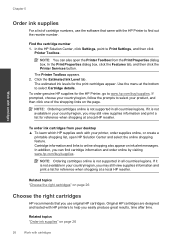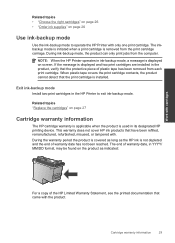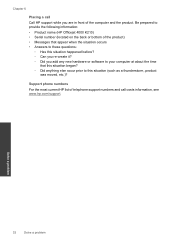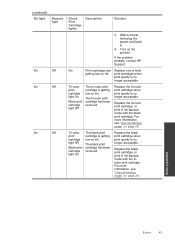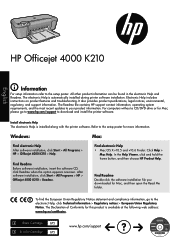HP Officejet 4000 - Printer - K210 Support and Manuals
Get Help and Manuals for this Hewlett-Packard item

View All Support Options Below
Free HP Officejet 4000 manuals!
Problems with HP Officejet 4000?
Ask a Question
Free HP Officejet 4000 manuals!
Problems with HP Officejet 4000?
Ask a Question
Most Recent HP Officejet 4000 Questions
How Do I Change The Printer Cartridge In My Office Jet 4500?
(Posted by Penny1940 9 years ago)
I Have A Hp Officejet J4580. I Can Not Find The Manual Online. The On -green-w
(Posted by bhausn 10 years ago)
What Number Is The Black Cartridge For An Hp Officejet 4000?
(Posted by ramoncaluza 12 years ago)
HP Officejet 4000 Videos
Popular HP Officejet 4000 Manual Pages
HP Officejet 4000 Reviews
We have not received any reviews for HP yet.