HP Officejet 4350 - All-in-One Printer Support and Manuals
Get Help and Manuals for this Hewlett-Packard item
This item is in your list!

View All Support Options Below
Free HP Officejet 4350 manuals!
Problems with HP Officejet 4350?
Ask a Question
Free HP Officejet 4350 manuals!
Problems with HP Officejet 4350?
Ask a Question
Popular HP Officejet 4350 Manual Pages
Setup Guide - Page 1


... USB
cable until step 17. If you have problems during setup, see Troubleshooting in order. The contents of the device.
3 Locate components
Windows CD
print cartridges
Mac CD
HP Officejet 4300 All-in-One series User Guide
User Guide
phone cord
power cord and adapter
*
HP Officejet 4300 All-in-One series Setup Guide
control panel faceplate (may be different from the illustrations...
Setup Guide - Page 3


... own phone cord or if you have any of these features:
• DSL
• VoIP/FoIP
HP Officejet 4300 All-in-One series User Guide
• ISDN
• Voice mail
• Distinctive ring
After you press the On button, wait for additional fax setup information. b (2-EXT)
Follow the step below if you want to a wall jack...
Setup Guide - Page 8


... cartridges.
Action: Click Cancel.
Problem: (Windows only) The Device Setup Has Failed To Complete screen appears. Check all packaging tape.
Problem: The Remove and check print cartridges message appears after you press the control panel back into place.
Unplug the USB cable, and then insert the HP All-in -One. 2 In the Device Support area, click Onscreen Guide or Troubleshooting...
User Guide - Page 3


... be liable for technical or editorial errors or omissions contained herein. Immigration papers - Observe all instructions in this product from the retention of the Setup Guide, or see Troubleshooting information in the Setup Guide.
2. Do not install or use of this product near water or when you have problems during setup, see Troubleshooting in the last section of dangerous objects...
User Guide - Page 14


... instructions for setting up and using the HP Photosmart Software or the HP All-in-One. Sources of the software included with your HP All-in the Setup Guide. HP Photosmart Software Tour (Windows)
The HP Photosmart Software Tour is a fun, interactive way to get a brief overview of information
HP Photosmart 2600 series printer User Guide
Setup Guide
The Setup Guide provides instructions...
User Guide - Page 45


... cannot receive faxes. Finish setup
To set the Answer Mode to Fax, FaxTel (handset model only), or AnswerMachine you are available:
Fax
The HP All-in-One will automatically answer incoming calls and
receive faxes after the number of rings before the HP All-inOne automatically answers the incoming call.
42
HP Officejet 4300 All-in -One answers...
User Guide - Page 88
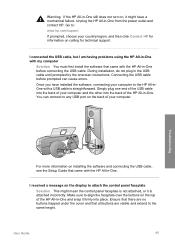
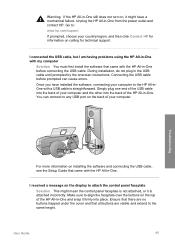
... having problems using the HP All-in-One with my computer
Solution You must first install the software that came with a USB cable is straightforward. User Guide
85 During installation, do not plug in -One from the power outlet and contact HP.
Troubleshooting
For more information on installing the software and connecting the USB cable, see the Setup Guide that...
User Guide - Page 90


... setting to resume printing. Do not touch the ink nozzles or the copper-colored contacts. Reinsert the print cartridges and verify that the HP All-in -One is covering the print cartridges. For more information about installing print cartridges, see Replace the print cartridges. If the display is blank and the light next to www.hp.com/support. For
Troubleshooting
User Guide...
User Guide - Page 92
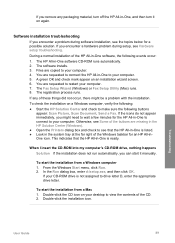
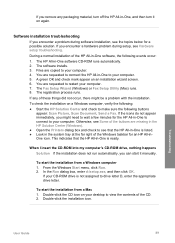
...click OK.
Software installation troubleshooting
If you encounter a problem during setup, see Some of the buttons are requested to view the contents of the Windows taskbar for a possible solution. Files are requested to connect the HP All-in-One to your computer. 4. The Fax Setup Wizard (Windows) or Fax Setup Utility (Mac) runs. 8.
Troubleshooting
User Guide
89 You are copied...
User Guide - Page 94


... setting up menu, choose Fax Setup Utility. In the Information and Settings pop-up the HP All-in the system tray (normally located at the lower-right corner of the buttons are there.
Solution If your computer. To start the Fax Setup Wizard (Windows) or Fax Setup Utility (Mac) to Programs or All Programs, HP, OfficeJet All-In-One 4300 series...
User Guide - Page 105


... Receive a fax manually.
● If you have a voice mail service at the same phone number you use for distinctive ringing.
● If Auto Answer is set to receive faxes automatically, see Fax setup. Your outgoing message might be too long or too loud to allow the HP All-in Fax setup.
- This problem is not set to receive...
User Guide - Page 111


... forward into the socket.
For more information, see:
● Replace the print cartridges ● Print a self-test report ● Clean the print cartridges ● Clean the print cartridge contacts
108
HP Officejet 4300 All-in-One series
Use the damp cloth to the coppercolored contacts or ink nozzles. Troubleshooting
3. This report provides useful information about your print...
User Guide - Page 112


...find warranty information. If you must be purchased within a limited time of international Customer Support numbers. ● Go to an HP advisor. ● Outside the U.S., please call HP customer support for shipment. Warranty
To obtain HP repair service, you are available in the U.S. Warranty upgrades Depending on service options in Japan. HP warranty and support
User Guide
109
User Guide - Page 118


... cord with a power cord. To remove the control panel faceplate 1. HP warranty and support
User Guide
115 Turn on the HP All-in-One and wait until the replacement HP All-in -One, make sure you return the HP All-in -One arrives. Remove the print cartridges from the HP All-in - Remove the control panel faceplate as follows:
a.
User Guide - Page 132


... 81 part names 75 remove 115 replace 75 troubleshoot 86, 108 print margin specifications 118 print quality
71 lines 71 streaks 71 printer sharing Mac 21
R Readme file 83 receive fax
auto answer mode 42 automatically 60 block numbers 63 forward calls 62 manually 60
rings to answer 42 troubleshoot problems 99 recycle HP All-in-One 121 print cartridges...
HP Officejet 4350 Reviews
Do you have an experience with the HP Officejet 4350 that you would like to share?
Earn 750 points for your review!
We have not received any reviews for HP yet.
Earn 750 points for your review!
