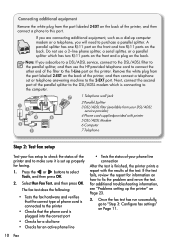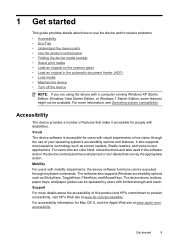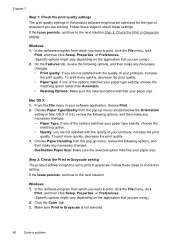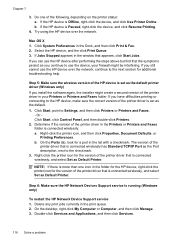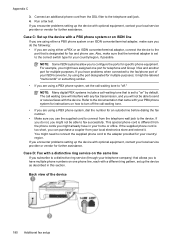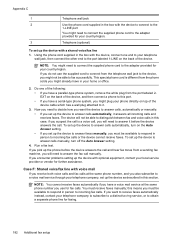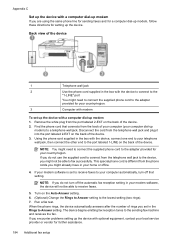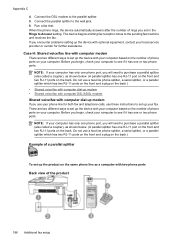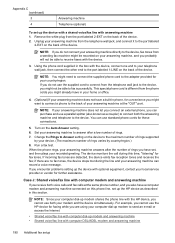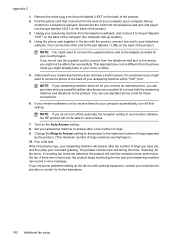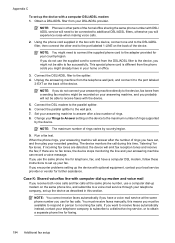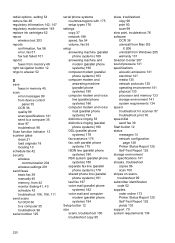HP Officejet 4500 - All-in-One Printer - G510 Support and Manuals
Get Help and Manuals for this Hewlett-Packard item

View All Support Options Below
Free HP Officejet 4500 manuals!
Problems with HP Officejet 4500?
Ask a Question
Free HP Officejet 4500 manuals!
Problems with HP Officejet 4500?
Ask a Question
Most Recent HP Officejet 4500 Questions
I Get An Error Message Saying 'no Scan Options'. How Do I Fix This?
(Posted by joyceflowers9971 3 years ago)
Clear Paper Jam In Auto Feeder
I have an hp officejet 4500 G510gm. A small rectangular piece of paper is stuck / jammed in the auto...
I have an hp officejet 4500 G510gm. A small rectangular piece of paper is stuck / jammed in the auto...
(Posted by rdainow 5 years ago)
I Have Been Wireless Installed New Router Now Printer Will Not Print. Do Not Ha
not have original cd fro printer
not have original cd fro printer
(Posted by timciardelli 8 years ago)
Printing Test Says Error. Need To Unistall Then Install Again
HP OFFICEJET 4500 G-510 n-z, not installed properlly, after clicking on print test computer says pri...
HP OFFICEJET 4500 G-510 n-z, not installed properlly, after clicking on print test computer says pri...
(Posted by antas67 8 years ago)
Why Is My Wireless Light Off And My Printer Not Printing?
(Posted by laurenfranspin 9 years ago)
HP Officejet 4500 Videos
Popular HP Officejet 4500 Manual Pages
HP Officejet 4500 Reviews
 HP has a rating of 1.00 based upon 1 review.
Get much more information including the actual reviews and ratings that combined to make up the overall score listed above. Our reviewers
have graded the HP Officejet 4500 based upon the following criteria:
HP has a rating of 1.00 based upon 1 review.
Get much more information including the actual reviews and ratings that combined to make up the overall score listed above. Our reviewers
have graded the HP Officejet 4500 based upon the following criteria:
- Durability [1 rating]
- Cost Effective [1 rating]
- Quality [1 rating]
- Operate as Advertised [1 rating]
- Customer Service [1 rating]