HP Officejet 4000 Support Question
Find answers below for this question about HP Officejet 4000 - Printer - K210.Need a HP Officejet 4000 manual? We have 4 online manuals for this item!
Question posted by ramoncaluza on March 30th, 2012
What Number Is The Black Cartridge For An Hp Officejet 4000?
The person who posted this question about this HP product did not include a detailed explanation. Please use the "Request More Information" button to the right if more details would help you to answer this question.
Current Answers
There are currently no answers that have been posted for this question.
Be the first to post an answer! Remember that you can earn up to 1,100 points for every answer you submit. The better the quality of your answer, the better chance it has to be accepted.
Be the first to post an answer! Remember that you can earn up to 1,100 points for every answer you submit. The better the quality of your answer, the better chance it has to be accepted.
Related HP Officejet 4000 Manual Pages
HP Jetdirect External Print Server Products - External USB Compatibility - Page 2


... upgradeable solution that supports Hi-Speed USB and also supports IPv6. HP Officejet Pro K8600, L7300, L7500, L7600, L7700, 6200, 8500, and 9100 series
Scanning on AIO and MFP's
The HP Jetdirect External print servers do not support scanning on both the printer and print server is currently available as they are currently a print...
HP Jetdirect External Print Server Products - External USB Compatibility - Page 3


...M5025mfp*, M5035mfp*, M9040mfp*, M9050mfp*,3050*; no webscan ** except HP Photosmart 7200 series
HP Jetdirect ew2400
Supported with these USB network-capable HP printers:
HP Color LaserJet CM1015/1017mfp*, CM3530mfp*, CM4730mfp*, CM6030mfp*, CM6040mfp*, 4730mfp*, 9500mfp*; HP Officejet D, G series, K80/K80xi, and 9100 series; HP LaserJet P2014, P2015, P2035, P2055, P3005, P4014, P4015...
HP Jetdirect External Print Server Products - External USB Compatibility - Page 4


...*, M9050mfp*, 3050*; no warranty of their respective companies. The information contained in conjunction with Edgeline Technology*
* printing only; HP makes no webscan ** except HP Photosmart 7200 series printers
© February 2007 Hewlett-Packard Development Company, L.P. HP Deskjet 895 Cse/Cxi; HP Officejet 6100 series*; HP shall not be liable for a particular purpose.
User Guide - Page 24
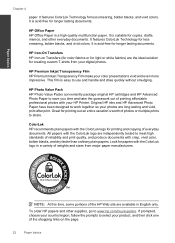
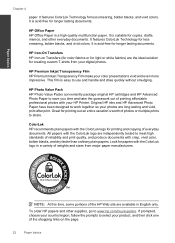
... HP Printer. It features ColorLok Technology for less smearing, bolder blacks, and vivid colors.
HP Iron-On Transfers HP Iron-on the page.
22
Paper basics It features ColorLok Technology for less smearing, bolder blacks, and vivid colors. This film is easy to www.hp.com/buy/supplies. HP Photo Value Pack HP Photo Value Packs conveniently package original HP cartridges...
User Guide - Page 27


... of different ways, including in the initialization process, which prepares the product and cartridges for printing, and in the cartridges. NOTE: Ink from the HP Officejet Software 1.
To check the ink levels from the cartridges is used in the printing process in a number of ink remaining in printhead servicing, which keeps print nozzles clear and ink...
User Guide - Page 28
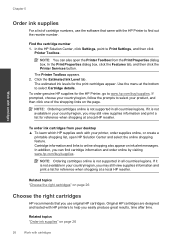
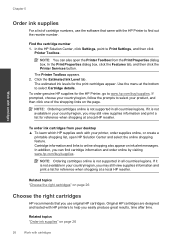
... box, click the Features tab, and then click the Printer Services button. Original HP cartridges are designed and tested with cartridges
NOTE: You can find out the reorder number. Related topics "Order ink supplies" on page 26
Choose the right cartridges
HP recommends that came with the HP Printer to help you may still view supplies information and print...
User Guide - Page 34
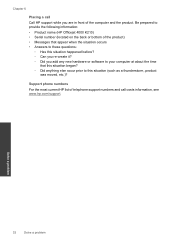
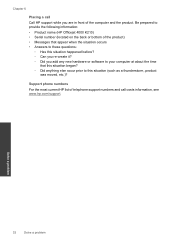
...the product.
Be prepared to provide the following information: • Product name (HP Officejet 4000 K210) • Serial number (located on the back or bottom of the product) • Messages that ...9702; Can you re-create it? ◦ Did you are in front of telephone support numbers and call Call HP support while you add any new hardware or software to your computer at about the time
...
User Guide - Page 36


... topics: • The product will not turn on the computer. Reinstall the HP Officejet software. Go to both the product and the power
adapter. Setup troubleshooting
This section... remaining solutions until prompted by the software installation screen.
Solutions are available for the HP Printer at additional costs.
If you have already installed it). Disconnect the USB cable from...
User Guide - Page 38


...HP Printer application files from the Windows taskbar by the software installation screen, you installed the software that came with each other. On the Windows taskbar, click Start, Settings, Control Panel (or just Control
Panel). 2. Cause: The product might need to Programs or All Programs, HP, Officejet 4000 K210... were not communicating with the HP Printer. The registration screen does not...
User Guide - Page 39


... Imaging Monitor icon appears in the Windows system tray.
Select HP Officejet 4000 K210 Printer Driver Software 14.0 Rel.7, and then click Change/Remove. Follow the onscreen instructions and the instructions provided in order, with the product. When the software installation is resolved.
• Check cartridges
Print troubleshooting
37
NOTE: It is important that came with...
User Guide - Page 40
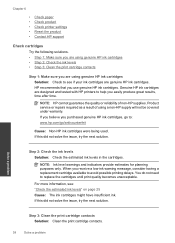
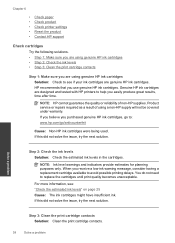
... printing delays.
When you are using genuine HP ink cartridges Solution: Check to help you use genuine HP ink cartridges. HP recommends that you easily produce great results, time after time. Genuine HP ink cartridges are genuine HP ink cartridges. For more information, see if your ink cartridges are designed and tested with HP printers to see : "Check the estimated ink levels...
User Guide - Page 43


... Device Services tab. 5. Click Align, and then follow the onscreen instructions. Cause: The printer needed to be cleaned. Solution 1: Align the print cartridges Solution: Aligning the print cartridges can also open the Printer Toolbox from the HP Officejet Software 1. To align the print cartridges from the Print Properties dialog box. For more information, see "Automatically clean print...
User Guide - Page 47
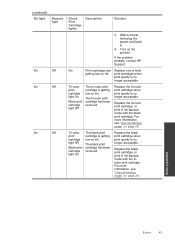
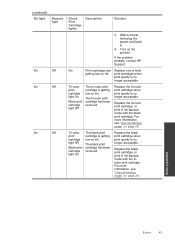
... plug the power cord back in ink-backup mode with the tricolor print cartridge. The tri-color print cartridge has been removed. Replace the tri-color print cartridge, or print in .
4.
If the problem persists, contact HP Support. Replace the black print cartridge when print quality is getting low on page 29. For more information, see...
User Guide - Page 52
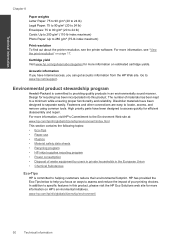
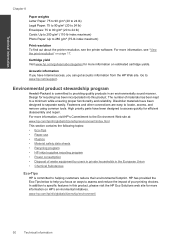
...Paper use • Plastics • Material safety data sheets • Recycling program • HP inkjet supplies recycling program • Power consumption • Disposal of materials has been kept to...resolution To find out about the printer resolution, see "View the print resolution" on page 17. For more information on estimated cartridge yields. The number of waste equipment by users in...
User Guide - Page 53


...
Recycling program HP offers an increasing number of product return and recycling programs in many countries/regions, and partners with some of product life. Environmental product stewardship program
51 Material safety data sheets Material safety data sheets (MSDS) can store, organize, or print clips you recycle used print cartridges and ink cartridges free of...
User Guide - Page 55


... Notice
Regulatory model identification number For regulatory identification purposes, your product is assigned a Regulatory Model Number. This regulatory number should not be found at: www.hp.com/go/reach. Regulatory notices
53 Regulatory notices
The HP Printer meets product requirements from regulatory agencies in Japan about the power cord • HP Officejet 4000 K210 declaration of the...
User Guide - Page 57


...-Packard Company 20, Jia Feng Road Waigaoqiao Free Trade Zone Pudong, Shanghai, PRC 200131
HP Officejet 4000 K210 SNPRB-0921-02 All 0957-2269
Conforms to the following two conditions: (1) This device may not cause harmful interference, and (2) this number should not be confused with the regulatory aspects of the FCC Rules.
Additional Information: 1) This...
User Guide - Page 59


... 21
phone support 31 phone support period
period for support 31 print
troubleshooting 37 printing
with one print cartridge 29 problems
error messages 43 print 37
R
recycle ink cartridges 51
regulatory notices regulatory model identification number 53
reinstall software 36
S
software installation
reinstall 36 uninstall 36 support process 31 system requirements 49
T
technical...
Reference Guide - Page 4
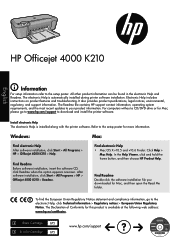
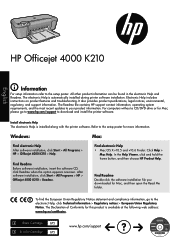
... instructions on product features and troubleshooting. HP Officejet 4000 K210
English
Information
For setup information refer to your product information. Find electronic Help •• Mac OS X v10.5 and v10.6 Finder: Click Help >
Mac Help. The Declaration of Conformity for Mac, please go to download and install the printer software. It also provides product specifications...
Reference Guide - Page 5


... all of different ways, including in the initialization process, which prepares the device and cartridges for printing, and in the computer's CD-ROM drive, then follow the onscreen instructions...next to print, or the Windows software installation fails:
1. If your printer has a check mark in a number of the HP software components that are still unable to do so. 5. Restart the computer...
Similar Questions
How Do I Change The Printer Cartridge In My Office Jet 4500?
(Posted by Penny1940 9 years ago)
How To Reset Cartridge Hp Officejet 7000 To Factory Reset
(Posted by bije 9 years ago)
I Have A Hp Officejet J4580. I Can Not Find The Manual Online. The On -green-w
(Posted by bhausn 10 years ago)
How To Reset Ink Cartridge Hp Officejet 7000 Wide Format
(Posted by alex767MADT 10 years ago)
How To Check Ink Cartridges Hp Deskjet 1000 Printer J110 Series
(Posted by sekpeac 10 years ago)

