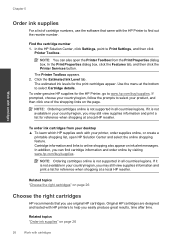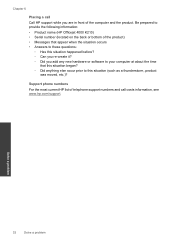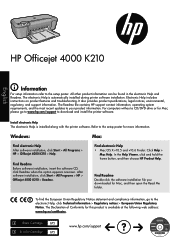HP Officejet 4000 Support Question
Find answers below for this question about HP Officejet 4000 - Printer - K210.Need a HP Officejet 4000 manual? We have 4 online manuals for this item!
Question posted by bhausn on March 17th, 2014
I Have A Hp Officejet J4580. I Can Not Find The Manual Online. The On -green-w
The person who posted this question about this HP product did not include a detailed explanation. Please use the "Request More Information" button to the right if more details would help you to answer this question.
Current Answers
Answer #1: Posted by bengirlxD on March 17th, 2014 1:01 PM
Here is the link to the manual from the HP website:
Feel free to resubmit the question if you didn't find it useful.
Related HP Officejet 4000 Manual Pages
Similar Questions
How Do I Change The Printer Cartridge In My Office Jet 4500?
(Posted by Penny1940 9 years ago)
Hp Officejet Pro 8100 Manual
I added all new three color cartridges, the printer went thru set-up, printed out two sheets , now t...
I added all new three color cartridges, the printer went thru set-up, printed out two sheets , now t...
(Posted by tomashman 10 years ago)
My Hp Officejet 100 Mobile Printer Catridge Cradle Is Jammed. Can This Be Repair
My HP Officejet 100 Mobile Printer cartridge cradle is jammed. Can this be repaired? It's not 5 mont...
My HP Officejet 100 Mobile Printer cartridge cradle is jammed. Can this be repaired? It's not 5 mont...
(Posted by lware8 11 years ago)
What Number Is The Black Cartridge For An Hp Officejet 4000?
(Posted by ramoncaluza 12 years ago)
Problems Printing And Sharing A Hp Officejet 7000 - Wide Format Printer.
Hi Dudes! I have a HP Officejet 7000 - Wide Format Printer at the office installed in 1 computer and...
Hi Dudes! I have a HP Officejet 7000 - Wide Format Printer at the office installed in 1 computer and...
(Posted by Fumo 12 years ago)