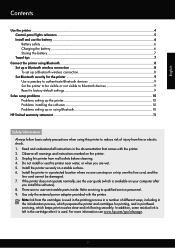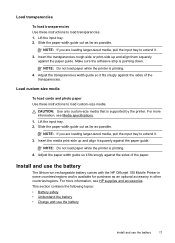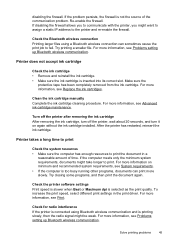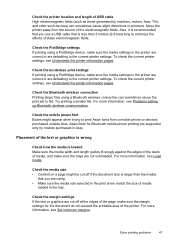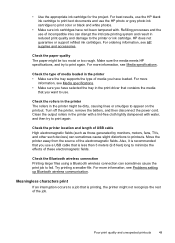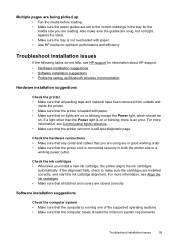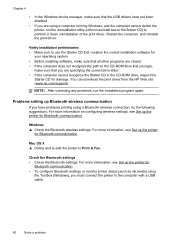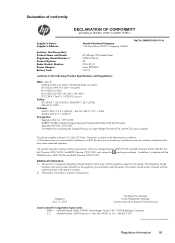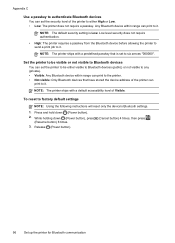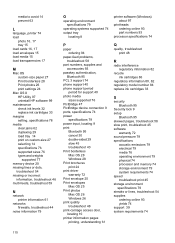HP Officejet 100 Support and Manuals
Get Help and Manuals for this Hewlett-Packard item

View All Support Options Below
Free HP Officejet 100 manuals!
Problems with HP Officejet 100?
Ask a Question
Free HP Officejet 100 manuals!
Problems with HP Officejet 100?
Ask a Question
Most Recent HP Officejet 100 Questions
Will The I Pad Link Up With Th Hp Officejet 100
(Posted by maJO55 9 years ago)
How To Delete Documents Waiting To Print On Hp Officejet 100 Mobile L411 Bt
(Posted by kraslantg 9 years ago)
How To Open The Access Cover On Hp Officejet 100 Printer
(Posted by boovira 9 years ago)
Can Iphone Hp Officejet 100
(Posted by wintercar 9 years ago)
How To Shut Down Hp Officejet 100 Mobile Printer
(Posted by gil10mi 9 years ago)
HP Officejet 100 Videos
Popular HP Officejet 100 Manual Pages
HP Officejet 100 Reviews
We have not received any reviews for HP yet.