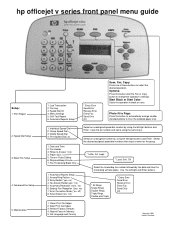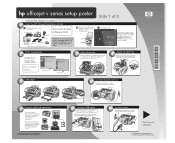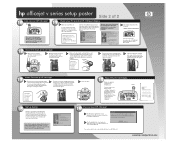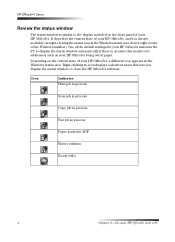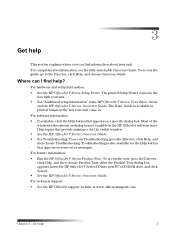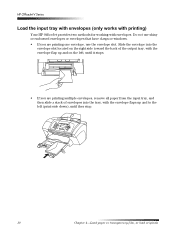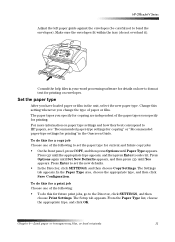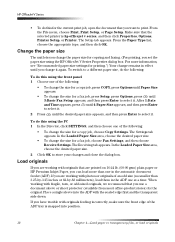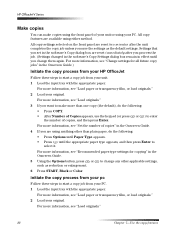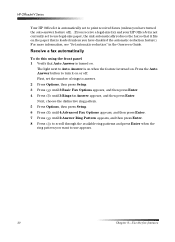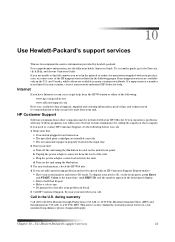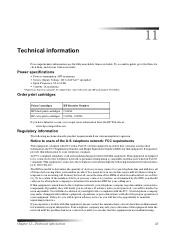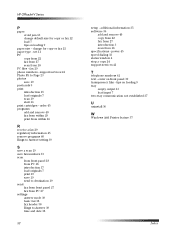HP V40xi - Officejet Color Inkjet Support and Manuals
Get Help and Manuals for this Hewlett-Packard item

Most Recent HP V40xi Questions
My Printer Wont Print Black Only Color
(Posted by Anonymous-51013 12 years ago)
Telecharger Et Installer Pilote De Hp Officejet V40 Xi
j'ai perdu le cd d'installation de mon hp officejet v40 xi multifunction
j'ai perdu le cd d'installation de mon hp officejet v40 xi multifunction
(Posted by lobabgra 12 years ago)
How Do I Change My Fax Number On This Machine?
(Posted by jawswater 12 years ago)
My Printer Prints Black And White But Not Color After Installing New Cartridges.
How can I get my printer to print color? Cartridge is new and installed properly. I've cleaned the c...
How can I get my printer to print color? Cartridge is new and installed properly. I've cleaned the c...
(Posted by cumminsellie 12 years ago)
Popular HP V40xi Manual Pages
HP V40xi Reviews
We have not received any reviews for HP yet.