HP K8600dn - Officejet Pro Color Inkjet Printer Support and Manuals
HP K8600dn Videos
Popular HP K8600dn Manual Pages
User Guide - Page 6


... 40 To install the printer driver using Add Printer 40 To install the device in a pure IPV6 network environment 41
Configure the device (Mac OS 41 To install the software for network or direct connection 42 To share the device on a locally shared network 42
Uninstall and reinstall the software 43
5 Maintain and troubleshoot Supported ink cartridges ...45 Replace the ink cartridges ...45...
User Guide - Page 15


... down and aligned against the right and back edges of the
tray. For more information, see Load media. • Do not overload the trays. Use HP media for
supported media. • To prevent jams, poor print quality, and other printing problems, avoid the following guidelines. • Always use media that is best to the device specifications.
User Guide - Page 34
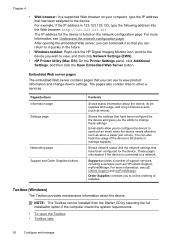
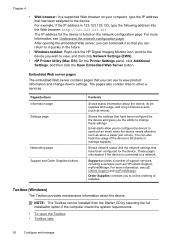
... maintenance information about the device, its ink supplies and usage, and a log of device events (such as HP Instant Support, myPrintMileage. NOTE: The Toolbox can also track the usage of the device to online ordering of support services, including e-services such as errors).
Email alerts allow you to configure the device to a network.
Support provides a number of supplies.
For...
User Guide - Page 37
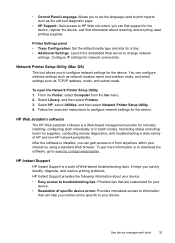
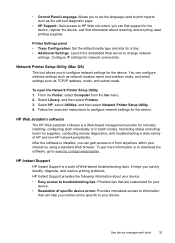
... management tools
33 To open the Network Printer Setup Utility 1.
• Control Panel Language: Allows you to set the language used printing supplies.
HP Instant Support
HP Instant Support is a suite of HP and non-HP network peripherals. It helps you quickly identify, diagnose, and resolve printing problems. HP Instant Support provides the following information about returning...
User Guide - Page 38


... privacy and manages this information according to the guidelines that is sent to HP, select Source (for Internet Explorer and Opera) or Page Source (for the printer driver.
To gain access to HP. Chapter 4
• Notification of print driver updates: Alerts you bookmark the site and connect to it by using the bookmark, the pages do not...
User Guide - Page 41
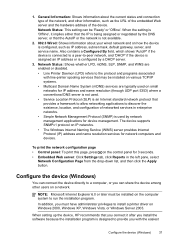
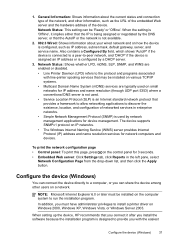
...server, and service name. When the setting is 'Offline', it after you must be 'Ready' or 'Offline'. To print the network configuration page • Control panel: To print this page,...
1.
When setting up the device, HP recommends that provides a framework to allow networking applications to install a printer driver on IP networks. • The Windows Internet Naming Service (WINS) ...
User Guide - Page 44


...the root directory of the CD.
To install the printer driver using Add Printer. Follow the onscreen instructions to use the network device must install the software on a locally shared network. On the Starter CD, the INF files are stored in the following networking scenarios: You have a peer-to-peer network (a network without a dedicated print server) 1. Chapter 4
In addition, you can...
User Guide - Page 45
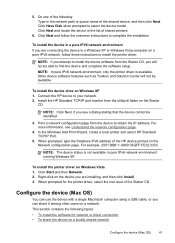
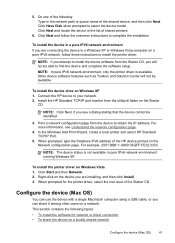
... from the Starter CD, you see Understand the network configuration page.
4. Right-click on the Network configuration page. This section contains the following : Type in the list of the HP device printed on the device you are connecting the device to install the printer driver. Click Next and follow these instructions to a Windows XP or Windows Vista computer...
User Guide - Page 46
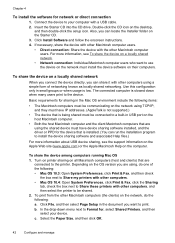
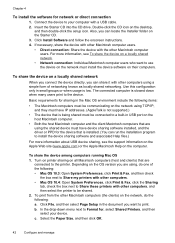
....
42
Configure and manage To print from the other computers using TCP/IP, and they must have IP addresses. (AppleTalk is not supported.)
• The device that are using the shared device must have device sharing software installed, and the driver or PPD for network or direct connection
1.
Chapter 4
To install the software for the device...
User Guide - Page 60
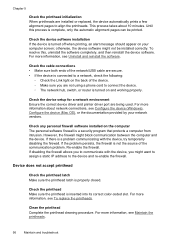
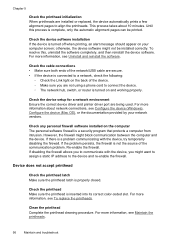
... troubleshoot otherwise, the device software might not be printed. Check the device setup for a network environment Ensure the correct device driver and printer driver port are not using a phone cord to communicate with the device, try temporarily disabling the firewall. If there is properly closed.
Chapter 5
Check the printhead initialization When printheads are installed or replaced...
User Guide - Page 61
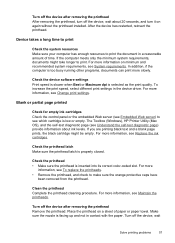
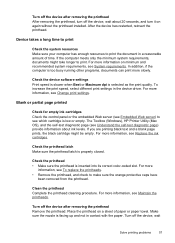
... procedure. Turn off the device, wait about ink levels. Device takes a long time to print
Check the system resources Make sure your computer has enough resources to see which cartridge is inserted into its correct color-coded slot. For more information, see Maintain the printheads.
The Toolbox (Windows), HP Printer Utility (Mac OS), and the self-test...
User Guide - Page 85


... the latest troubleshooting information, or product fixes and updates. To assist our Customer Care Center representatives to serve you better, prepare the following topics: • Before you call HP. 1. Check the operating system that you need to common printing problems. For more information, see Toolbox (Windows) or HP Printer Utility (Mac OS).
Support options and availability...
User Guide - Page 88
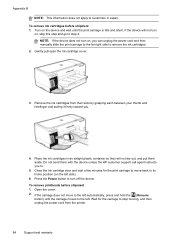
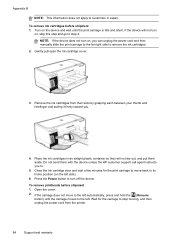
...).
6. Remove the ink cartridges from the printer.
84
Support and warranty Place the ink cartridges in Japan. If the carriage does not move back to its home position (on , you can unplug the power cord and then manually slide the print carriage to the far right side to remove the ink cartridges.
2. To remove ink cartridges before shipment 1. Close the ink cartridge door and...
User Guide - Page 89
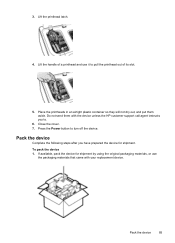
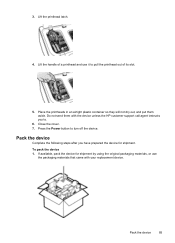
... in an airtight plastic container so they will not dry out, and put them with your replacement device. Press the Power button to .
6. Pack the device
85 To pack the device ... a printhead and use
the packaging materials that came with the device unless the HP customer support call agent instructs you have prepared the device for shipment by using the original packaging materials, or...
User Guide - Page 104
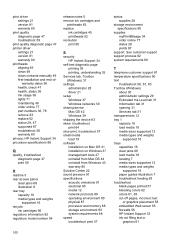
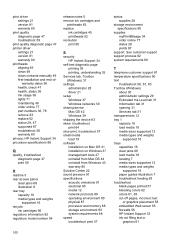
...printheads 83 replace
ink cartridges 45 printheads 52 resolution print 90
S
security HP Instant Support 34
self-test diagnostic page printing 36 printing, understanding 35
Services tab, Toolbox (Windows) 31
settings administrator 28 driver 21
setup Windows 37 Windows networks 39
sharing device Mac OS 42 Windows 39
shipping the device 83 skew, troubleshoot
print 64 slow print, troubleshoot 57 small...
HP K8600dn Reviews
Do you have an experience with the HP K8600dn that you would like to share?
Earn 750 points for your review!
We have not received any reviews for HP yet.
Earn 750 points for your review!


