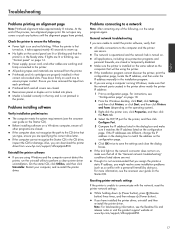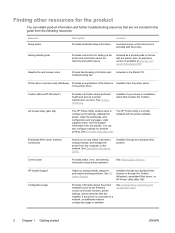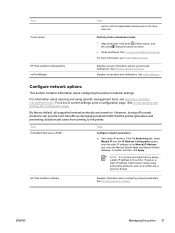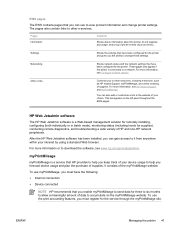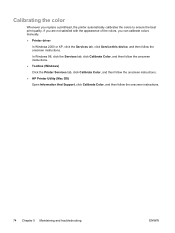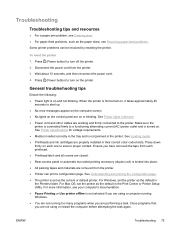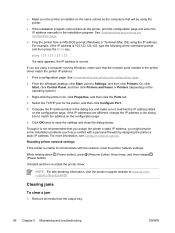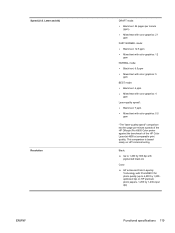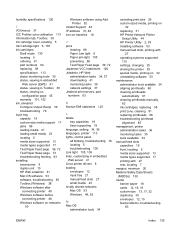HP K850 - Officejet Pro Color Inkjet Printer Support and Manuals
Get Help and Manuals for this Hewlett-Packard item

Most Recent HP K850 Questions
Where Can I Find A Service Manual For Officejet Pro K850
where can i find a service manual for officejet pro k850
where can i find a service manual for officejet pro k850
(Posted by syseng 7 years ago)
I Am Looking For Pictures Of All Parts Along With Names And Part Numbers.
(Posted by vfy 10 years ago)
How Do I Assign An Ip Address To An Hp Officejet Pro K850 Printer
how do i assign an ip address to an hp officejet pro k850 printer
how do i assign an ip address to an hp officejet pro k850 printer
(Posted by quickplusprintshops 11 years ago)
Officejet Pro K850dn Rear Access Panel
Where can I get a rear-access panel for officejet pro K850dn?
Where can I get a rear-access panel for officejet pro K850dn?
(Posted by vfy 12 years ago)
Alignment Pages Always Print Out
when i print my document, the printer print it out but why alignment pages come together? every doco...
when i print my document, the printer print it out but why alignment pages come together? every doco...
(Posted by asshsmkap 12 years ago)
HP K850 Videos
Popular HP K850 Manual Pages
HP K850 Reviews
We have not received any reviews for HP yet.