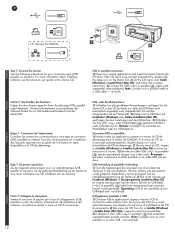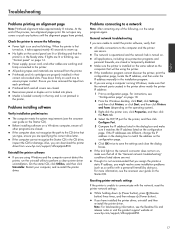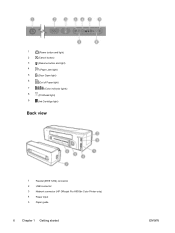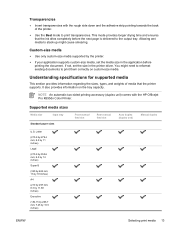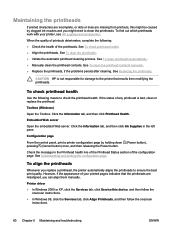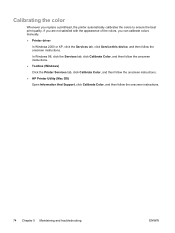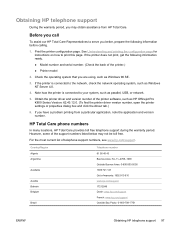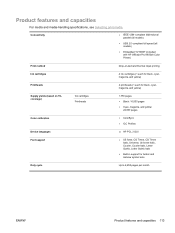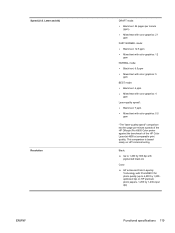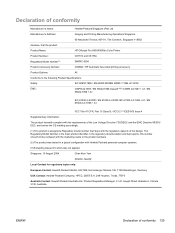HP K850 Support Question
Find answers below for this question about HP K850 - Officejet Pro Color Inkjet Printer.Need a HP K850 manual? We have 3 online manuals for this item!
Question posted by syseng on April 12th, 2017
Where Can I Find A Service Manual For Officejet Pro K850
where can i find a service manual for officejet pro k850
Current Answers
Related HP K850 Manual Pages
Similar Questions
How To Align Hp Deskjet 5650 Color Inkjet Printer Using Vista
(Posted by DUskb 9 years ago)
My Hp Deskjet 5650 Color Inkjet Printer Won't Print Black
(Posted by jedMart 10 years ago)
Hp Deskjet Color Inkjet Printer Driver
(Posted by kkljeyamurugan1995 11 years ago)
How Do I Assign An Ip Address To An Hp Officejet Pro K850 Printer
how do i assign an ip address to an hp officejet pro k850 printer
how do i assign an ip address to an hp officejet pro k850 printer
(Posted by quickplusprintshops 11 years ago)
Officejet Pro K850dn Rear Access Panel
Where can I get a rear-access panel for officejet pro K850dn?
Where can I get a rear-access panel for officejet pro K850dn?
(Posted by vfy 12 years ago)