HP K5400dtn - Officejet Pro Color Inkjet Printer Support and Manuals
Popular HP K5400dtn Manual Pages
User Manual - Page 6
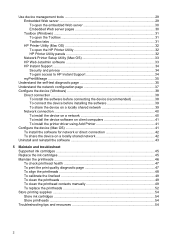
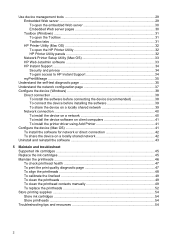
... 41 To install the printer driver using Add Printer 41
Configure the device (Mac OS 41 To install the software for network or direct connection 42 To share the device on a locally shared network 42
Uninstall and reinstall the software 43
5 Maintain and troubleshoot Supported ink cartridges ...45 Replace the ink cartridges ...45 Maintain the printheads ...46 To check printhead health 47...
User Manual - Page 34
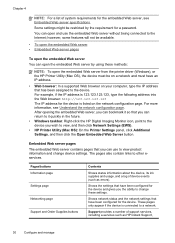
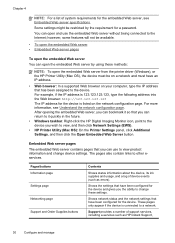
... the future.
• Windows taskbar: Right-click the HP Digital Imaging Monitor icon, point to the device you the ability to view, and then click Network Settings (EWS).
• HP Printer Utility (Mac OS): On the Printer Settings panel, click Additional Settings, and then click the Open Embedded Web Server button. Support provides a number of support services, including e-services such as...
User Manual - Page 38
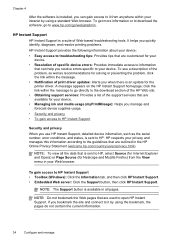
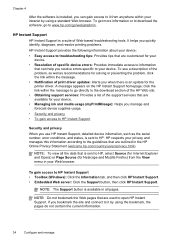
... Page Source (for Netscape and Mozilla Firefox) from anywhere within the message. • Notification of Web-based troubleshooting tools.
HP Instant Support
HP Instant Support is a suite of print driver updates: Alerts you when there is an update for the printer driver. If you bookmark the site and connect to it from the View menu in your Web browser. To...
User Manual - Page 42
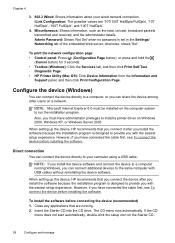
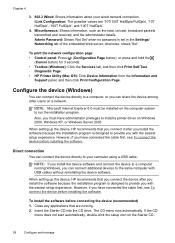
... from the Information and
Support panel, and then click Print Configuration Page.
When setting up the device, HP recommends that you connect the device after you install the software because the installation program is designed to provide you can connect additional devices to install a printer driver on a network. NOTE: If you with the easiest setup experience. Insert the Starter...
User Manual - Page 44
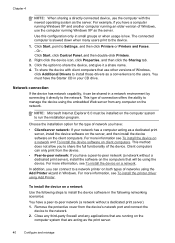
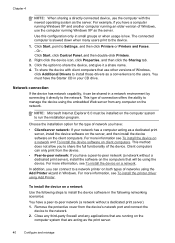
... connecting it directly to the network. For more information see To install the printer driver using Add Printer. To install the device on a network.
This method does not allow you ...click Printers.
2. Right-click the device icon, click Properties, and then click the Sharing tab. 3. NOTE: Microsoft Internet Explorer 6.0 must have a peer-to Settings, and then click Printers or Printers and...
User Manual - Page 45
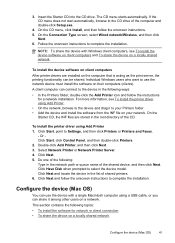
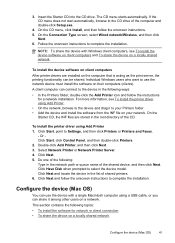
... and double-click Setup.exe.
4. This section contains the following ways: • In the Printers folder, double-click the Add Printer icon and follow the instructions
for network or ...browse to Settings, and then click Printers or Printers and Faxes.
- On the Connection Type screen, select Wired network/Wireless, and then click
Next. 6. To install the printer driver using Add Printer. &#...
User Manual - Page 46
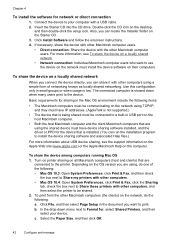
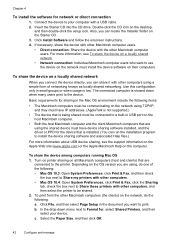
... must have IP addresses. (AppleTalk is not supported.)
• The device that is slowed down menu next to Format for the device that are
connected to use the device on the network must have device sharing software installed, and the driver or PPD for , select Shared Printers, and then select your computer with other...
User Manual - Page 52
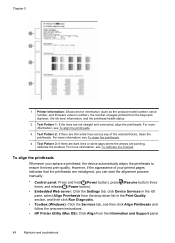
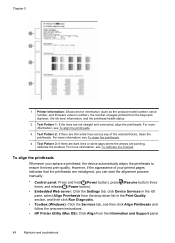
... follow the onscreen instructions.
• HP Printer Utility (Mac OS): Click Align from the trays and duplexer, the ink level information, and the printhead health status.
2 Test Pattern 1: If the lines are not straight and connected, align the printheads. However, if the appearance of pages printed from the Information and Support panel.
48
Maintain and troubleshoot For more...
User Manual - Page 60
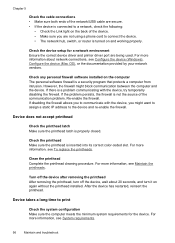
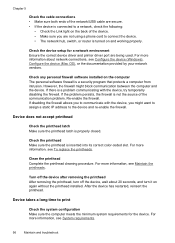
... and troubleshoot Turn off the device after removing the printhead After removing the printhead, turn off the device, wait about network connections, see To replace the printheads.
However...problem. Check the device setup for the device.
Re-enable the firewall. Device does not accept printhead
Check the printhead latch Make sure the printhead latch is inserted into its correct color-coded...
User Manual - Page 61
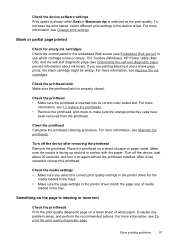
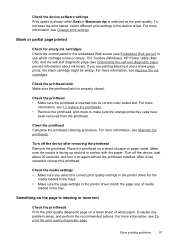
... color-coded slot. Something on again without the printhead installed. The Toolbox (Windows), HP Printer Utility (Mac OS), and the self-test diagnostic page (see To replace the printheads. • Remove the printhead, and check to see which cartridge is selected as the print quality. If you select the correct print quality settings in the printer driver for empty ink cartridges Check...
User Manual - Page 86
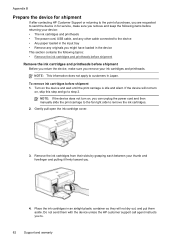
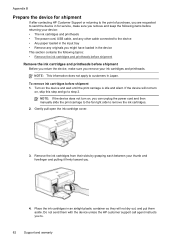
... the power cord and then manually slide the print carriage to the far right side to customers in Japan. If the device will not dry out, and put them with the device unless the HP customer support call agent instructs you to step 2. Remove the ink cartridges from their slots by grasping each between your ink cartridges and printheads.
User Manual - Page 88


... they will not dry out, and put them with the device unless the HP customer support call agent instructs you to pull the printhead out of a printhead and use your thumb to turn off the device. NOTE: If you have opened the printhead cover, use it to .
6. Press the Power button to press the catch and...
User Manual - Page 99
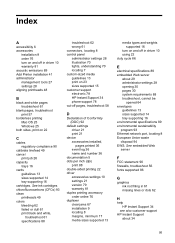
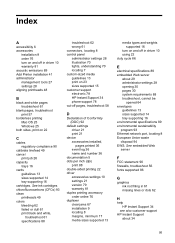
...
guidelines 13 sizes supported 14 tray supporting 16 cartridges. See embedded Web server
F
FCC statement 90 firewalls, troubleshoot 56 fonts supported 86
G
graphics ink not filling in driver 10 warranty 81 acoustic emissions 89 Add Printer installation 41 administrator management tools 27 settings 28 aligning printheads 48
B
black and white pages troubleshoot 61
blank pages, troubleshoot print 57...
User Manual - Page 101
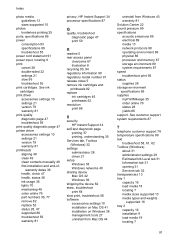
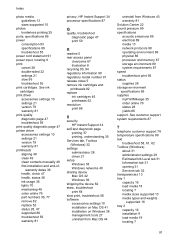
...notes 5 remove ink cartridges and printheads 82 replace ink cartridges 45 printheads 52 resolution print 88
S
security HP Instant Support 34
self-test diagnostic page printing 37 printing, understanding 35
Services tab, Toolbox (Windows) 32
settings administrator 28 driver 21
setup Windows 38 Windows networks 40
sharing device Mac OS 42 Windows 39
shipping the device 82 skew, troubleshoot
print 64...
User Manual - Page 102
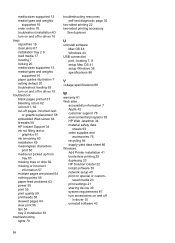
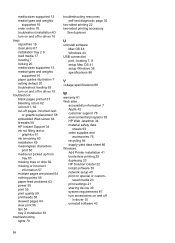
... weights
supported 16 paper guides illustration 7 setting default 20 troubleshoot feeding 63 turn accessories on and off in driver 10 troubleshoot blank pages printed 57 bleeding colors 62 colors 61, 62 cut-off
in driver 10 uninstall software 43
98
See duplexer
U
uninstall software Mac OS 44 Windows 43
USB connection port, locating 7, 8 setup Mac OS 41 setup Windows 38 specifications 86...
HP K5400dtn Reviews
Do you have an experience with the HP K5400dtn that you would like to share?
Earn 750 points for your review!
We have not received any reviews for HP yet.
Earn 750 points for your review!

