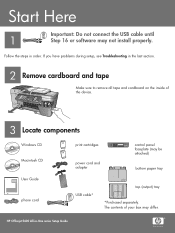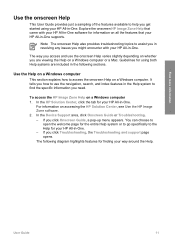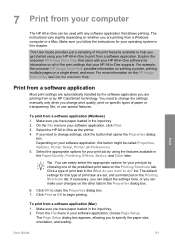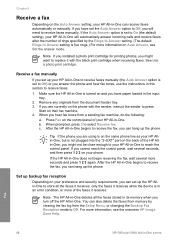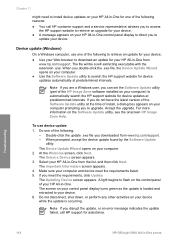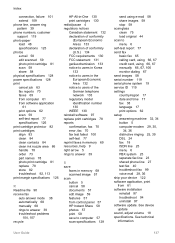HP 5610 - Officejet All-in-One Color Inkjet Support and Manuals
Get Help and Manuals for this Hewlett-Packard item

Most Recent HP 5610 Questions
I Need To See How The Printer Looks Inside.
(Posted by marelize1405 1 year ago)
Hp 5610 Carriage Jam Problem
My HP 5610 will print a most of a page correctly but when it reachs the bottom of the page the carri...
My HP 5610 will print a most of a page correctly but when it reachs the bottom of the page the carri...
(Posted by bobroleke 6 years ago)
Please Help Me To Disassembly Hp Officejet 5610
(Posted by christodouloschrysiliou 7 years ago)
Hpofficejet 5610 All In One For Window -10cartridge Errer
(Posted by r36232165 7 years ago)
Hp 5610 Won't Scan
(Posted by saeeash 9 years ago)
HP 5610 Videos
Popular HP 5610 Manual Pages
HP 5610 Reviews
We have not received any reviews for HP yet.