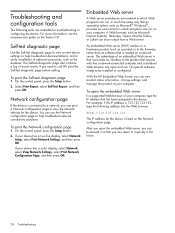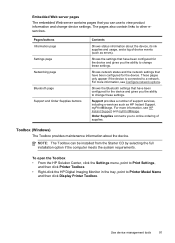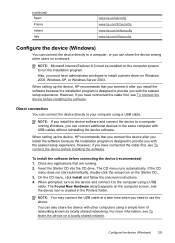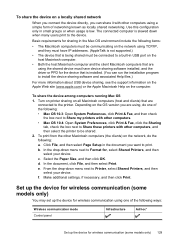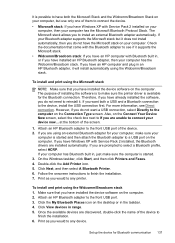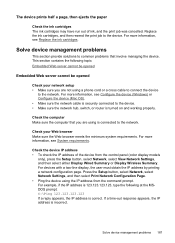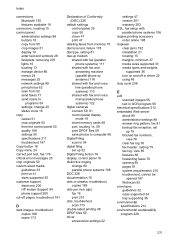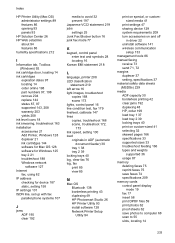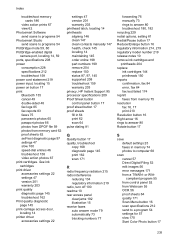HP L7580 - Officejet Pro All-in-One Color Inkjet Support and Manuals
Get Help and Manuals for this Hewlett-Packard item

Most Recent HP L7580 Questions
How Do I Make Paper Feed From The Upper Feed Slot
I do not know how to activate the upper feed slot to use legal size paper
I do not know how to activate the upper feed slot to use legal size paper
(Posted by gmantes 7 years ago)
Hp Officejet Pro L7580 Printer Wont Alignment Failed
(Posted by mxstkansa 9 years ago)
Hp Officejet Pro L7580 What Ip Address
(Posted by mistkumar 9 years ago)
How To Setup L7580 As Network Printer
(Posted by Luchyes 9 years ago)
HP L7580 Videos
Popular HP L7580 Manual Pages
HP L7580 Reviews
We have not received any reviews for HP yet.