HP K550DTWN - Officejet Pro Printer. Single Function 37PPM Balck Support and Manuals
Popular HP K550DTWN Manual Pages
User's Guide - Page 6
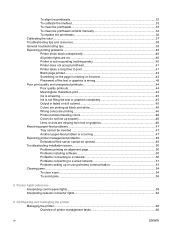
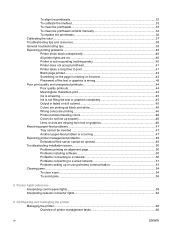
...33 To clean the printhead contacts manually 34 To replace the printheads...36 Calibrating the color...37 Troubleshooting tips and resources...38 General troubleshooting tips...39 Resolving printing problems...40 Printer shuts down unexpectedly 40 All printer lights are on...40 Printer is not responding (nothing prints 40 Printer does not accept printhead 41 Printer takes a long time to print...
User's Guide - Page 7


... on client computers 82 To install the printer driver using Add Printer 82 Configuring the printer (Mac OS)...83 To install the software for network or direct connection (Mac OS X (10.2, 10.3, 10.4))......83 To share the printer on a locally shared network (Mac OS X (10.2, 10.3, 10.4 83 Setting up the printer for wireless communication (HP Officejet Pro K550dtwn 85 Understanding 802.11...
User's Guide - Page 32
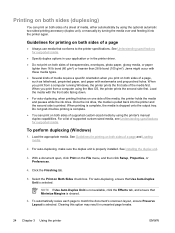
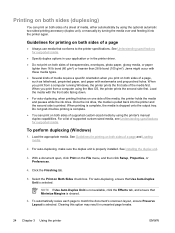
...printer prints the first side of supported custom-sized media, see Understanding specifications for supported media.
● Specify duplex options in your application or in unwanted page breaks.
24 Chapter 3 Using the printer
ENWW When printing is complete, the media is properly installed... a specific orientation when you print from a computer using the printer's manual duplex ...
User's Guide - Page 48


See Environmental specifications for the required operating environment for the latest troubleshooting information, or product fixes and updates.
Check the printer software installation ▲ If the printer is turned off . Check the printer vents ▲ The printer vents are on
A non-recoverable error has occurred ▲ Disconnect all cables (such as power cord, network cable, and...
User's Guide - Page 58


..., and the alignment pages may be downloaded from www.hp.com/support/officejetprok550. The
printer driver can be discarded after they are installed or replaced, the printer automatically prints a few alignment pages to start the alignment process manually (see To align the printheads). Troubleshooting installation issues
Problems printing an alignment page
When printheads are printed.
User's Guide - Page 59
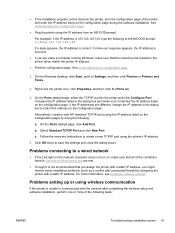
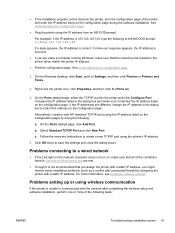
... listed in General troubleshooting tips are met.
● Though it matches the IP address listed on the configuration page during the software installation. Select Standard TCP/IP Port and click New Port. Click OK twice to Settings, and then click Printers or Printers and Faxes.
3. Problems connecting to communicate with a static IP address. Problems setting up or using...
User's Guide - Page 60
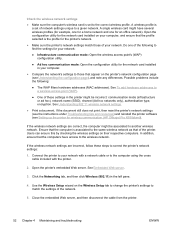
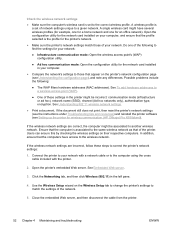
..., and then disconnect the cable from the printer.
52 Chapter 4 Maintaining and troubleshooting
ENWW Use the Wireless Setup wizard on their respective computers. Open the configuration utility for wireless communication (HP Officejet Pro K550dtwn)). Check the wireless network settings ● Make sure the computer's wireless card is set of network settings unique to a given network.
User's Guide - Page 66
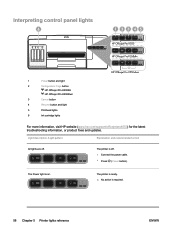
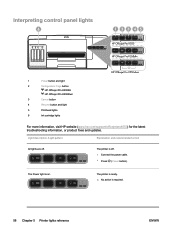
... button). Interpreting control panel lights
1
Power button and light
2
Configuration Page button
HP Officejet Pro K550dtn
HP Officejet Pro K550dtwn
3
Cancel button
4
Resume button and light
5
Printhead lights
6
Ink cartridge lights
For more information, visit HP website (www.hp.com/support/officejetprok550) for the latest troubleshooting information, or product fixes and updates.
User's Guide - Page 78
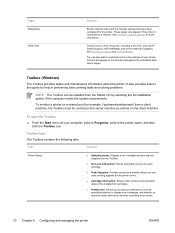
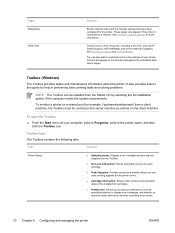
... Status
● Selected printer: Displays a list of installed printers that have been configured for the printer.
It also provides links to this guide for the printer online.
● Cartridge Information: Shows order numbers and expiration dates of the installed ink cartridges.
● Preferences: Allows you to set your preferences, such as HP Instant Support, myPrintMileage, and...
User's Guide - Page 81
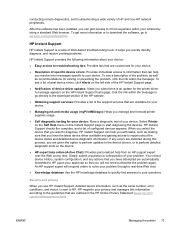
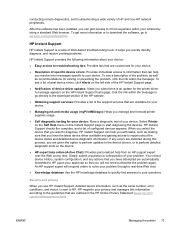
...; Resolution of specific device errors: Provides immediate access to the guidelines that you can help you with tasks, such as the serial number, error conditions, and status, is a suite of the problem, as well as recommendations for the printer driver. HP Instant Support
HP Instant Support is sent to reports about your device:
● Easy access to troubleshooting tips: Provides tips...
User's Guide - Page 87


... on a locally shared network.
When setting up the printer, HP recommends that are running Windows, you can share the printer among other computers using a simple form of the computer and double-click Setup.exe.
3. On the CD menu, click Install and follow the onscreen instructions.
4. Configuring the printer (Windows)
You can connect the printer directly to a computer, or you...
User's Guide - Page 93
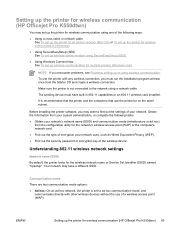
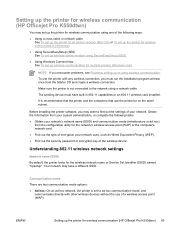
....
Before installing the printer software, you may wish to ad hoc communication mode, and
communicates directly with other wireless devices without the use the printer with any wireless connection, you encounter problems, see Problems setting up or using wireless communication. Setting up the printer for wireless communication (HP Officejet Pro K550dtwn)
You may set up the printer for...
User's Guide - Page 109
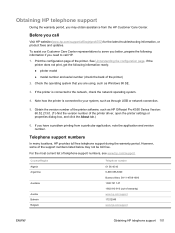
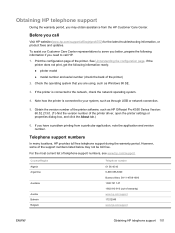
... the configuration page of telephone support numbers, see www.hp.com/support. If you may not be toll free.
Note how the printer is connected to your system, such as HP Officejet Pro K550 Series Version: 60.52.213.0. (To find the version number of -warranty) www.hp.com/support 17212049 www.hp.com/support
ENWW
Obtaining HP telephone support 101 Country/Region Algeria...
User's Guide - Page 133
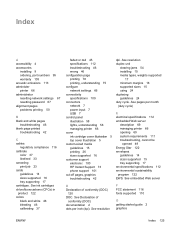
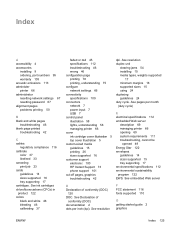
Index
A accessibility 4 accessories
installing 9 ordering, part numbers 95 warranty 105 acoustic emissions 113 administer printer 66 administrator resetting network settings 67 resetting password 67 alignment pages problems printing 50
B black and white pages
troubleshooting 46 blank page printed
troubleshooting 42
C cables
regulatory compliance 116 calibrate
color 37 linefeed 33 canceling print ...
User's Guide - Page 136


... 71 opening 70 Printer Services tab 71 Printer Status tab 70 transparencies guidelines 15 trays capacities 17 clearing jams 54 installing tray 2 11 locking, setting default 21 output tray illustration 5 paper guides illustration 5 tray 1 illustration 5 tray 2 illustration 5 troubleshooting, cannot be inserted 47 wired network 51 wireless communication 51 wrong colors 46 troubleshooting resources...
HP K550DTWN Reviews
Do you have an experience with the HP K550DTWN that you would like to share?
Earn 750 points for your review!
We have not received any reviews for HP yet.
Earn 750 points for your review!

