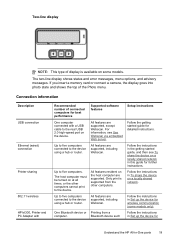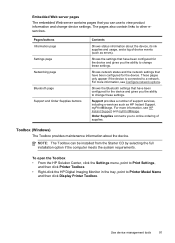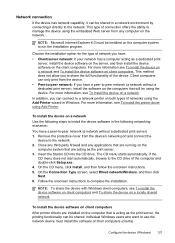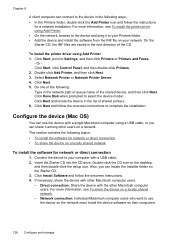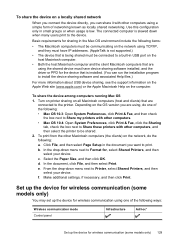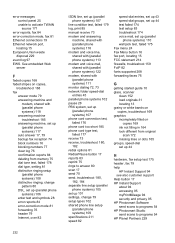HP Officejet Pro L7700 - All-in-One Printer Support and Manuals
Get Help and Manuals for this Hewlett-Packard item

View All Support Options Below
Free HP Officejet Pro L7700 manuals!
Problems with HP Officejet Pro L7700?
Ask a Question
Free HP Officejet Pro L7700 manuals!
Problems with HP Officejet Pro L7700?
Ask a Question
Most Recent HP Officejet Pro L7700 Questions
My Hp Officejet Pro L7700 Fails Align Printhead
my HP officejet Pro L7700failed Printer alignment, about every 5th line or so of printing has almost...
my HP officejet Pro L7700failed Printer alignment, about every 5th line or so of printing has almost...
(Posted by johnmr88 4 years ago)
Hp Officejet Pro 8600 What Does The Fuser Do?
(Posted by gandsb 9 years ago)
Hp Photosmart Does Not Recognize Officejet Pro 7500
(Posted by lswste 9 years ago)
Why Is Hp Officejet Pro 6200 Offline
(Posted by kypggca 9 years ago)
Is There A Hp Officejet Pro Stater Cd For Windows 7
(Posted by rrmtammya 9 years ago)
Popular HP Officejet Pro L7700 Manual Pages
HP Officejet Pro L7700 Reviews
We have not received any reviews for HP yet.