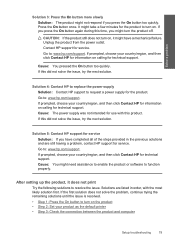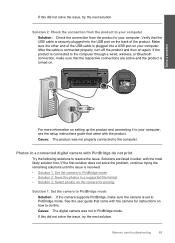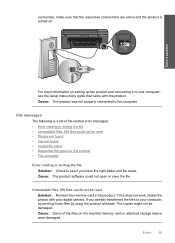HP Photosmart Plus All-in-One Printer - B209 Support and Manuals
Get Help and Manuals for this Hewlett-Packard item

View All Support Options Below
Free HP Photosmart Plus All-in-One Printer - B209 manuals!
Problems with HP Photosmart Plus All-in-One Printer - B209?
Ask a Question
Free HP Photosmart Plus All-in-One Printer - B209 manuals!
Problems with HP Photosmart Plus All-in-One Printer - B209?
Ask a Question
Most Recent HP Photosmart Plus All-in-One Printer - B209 Questions
Hp Photosmart Plus Will Not Print Or Copy
(Posted by Ninanlco 9 years ago)
Is Hp Touchsmart Compatible With Windows 8 B209
(Posted by snaalihen 9 years ago)
Hp Photosmart B209 Will Not Stop Software Download
(Posted by dpayful 9 years ago)
Windows Home Premium 7 Will Not Recognize My Hp Photosmart Plus B209 That Is
connected to the computer
connected to the computer
(Posted by kiseJY 9 years ago)
How Do I Remove Paper Tray From Hp Photosmart B209
(Posted by aliforic 9 years ago)
Popular HP Photosmart Plus All-in-One Printer - B209 Manual Pages
HP Photosmart Plus All-in-One Printer - B209 Reviews
We have not received any reviews for HP yet.