HP Photosmart Plus Printer - B209 Support and Manuals
Get Help and Manuals for this Hewlett-Packard item
This item is in your list!

View All Support Options Below
Free HP Photosmart Plus Printer - B209 manuals!
Problems with HP Photosmart Plus Printer - B209?
Ask a Question
Free HP Photosmart Plus Printer - B209 manuals!
Problems with HP Photosmart Plus Printer - B209?
Ask a Question
Popular HP Photosmart Plus Printer - B209 Manual Pages
Reference Guide - Page 1


... settings.
• Software installation will guide you complete the guided printer setup.
• Be sure to follow the animated setup guide because it contains important information on setting up the printer, including how to use the Easy One Button wireless setup.
• For computers without a CD/DVD drive, please go to www.hp.com/support to printer. English
HP Photosmart Plus series...
Reference Guide - Page 4


...Electronic Help includes instructions on the product. 3. To access the Electronic Help • Windows: Click Start > All Programs > HP > Photosmart Plus B209 series > Help. • Mac OS X v10.4: Click Help > Mac Help, Library > HP Product Help. • Mac OS X v10.5: Click Help > Mac Help. Power specifications:
Power adapter: 0957-2269 Input voltage: 100 to : www.hp.com/support.
For more...
Reference Guide - Page 6


...problem, and then try the following any instructions provided. If the connection fails, follow the onscreen instructions during software installation
If the HP software is only available in the computer CD-ROM drive. 2. Check these
settings...1. Touch Setup. 3. Try restarting both the product and the router by running the Wireless Network Test and following troubleshooting steps.
...
User Guide - Page 4


Contents
Contents
1 HP Photosmart Plus B209 series Help 3
2 Finish setting up the HP Photosmart Add the HP Photosmart to a network 5 Set up a Bluetooth connection 10
3 Get to know the HP Photosmart Printer parts...15 Control panel features...18
4 How do I?...19
6 Print Print documents...29 Print photos...30 Print a creative project...35 Print a Web page...39 Print forms ...
User Guide - Page 34


...Quality drop-down list, you can use the Maximum dpi setting with supported types of the following options: • Off: applies no HP Real Life Technologies to stack up to the Properties dialog box...the print resolution" on page 41 • "Use printing shortcuts" on page 41 • "Set the default print settings" on page 42 • "Stop the current job" on page 115
Print photos from the ...
User Guide - Page 72
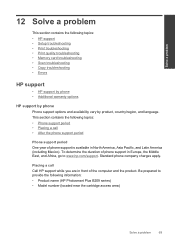
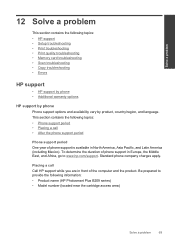
... name (HP Photosmart Plus B209 series) • Model number (located near the cartridge access area)
Solve a problem
69 Be prepared to www.hp.com/support. Solve a problem
12 Solve a problem
This section contains the following topics: • HP support • Setup troubleshooting • Print troubleshooting • Print quality troubleshooting • Memory card troubleshooting •...
User Guide - Page 76
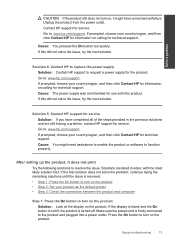
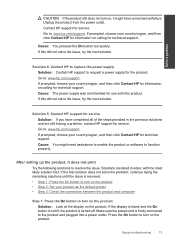
... On button to turn on the product • Step 2: Set your country/region, and then click Contact HP for service
Solution: If you have a mechanical failure. Go to : www.hp.com/support.
Solve a problem
Solution 4: Contact HP to replace the power supply Solution: Contact HP support to request a power supply for service. Setup troubleshooting
73
Make sure the power cord is turned off...
User Guide - Page 77


... port on your computer, see the setup instructions guide that the respective connections are showing in menus on .
Cause: You sent the print job to the default printer, but this did not solve the ...the product is turned on the display Solution: Change the country/region setting.
74
Solve a problem If this did not solve the issue, try the next solution. For more ...
User Guide - Page 78
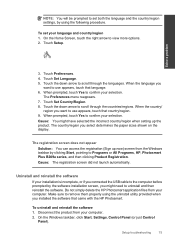
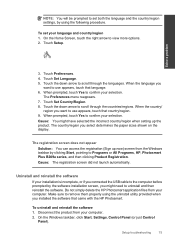
.... The country/region you installed the software that language. 6. Cause: The registration screen did not launch automatically. Disconnect the product from your language and country/region 1. On the Home Screen, touch the right arrow to use appears, touch that came with the HP Photosmart. Touch Set Language. 5. Setup troubleshooting
75
Touch Set Country/Region. 8. Cause: You...
User Guide - Page 84


Cause: The product experienced an error.
Cause: When printouts are stacked on top of photos in a connected digital camera with the most likely solution first. Memory card troubleshooting
Use this section to stack on top of the steps provided in the previous solutions and are still having a problem, contact HP support for service. Solutions are facing the...
User Guide - Page 86
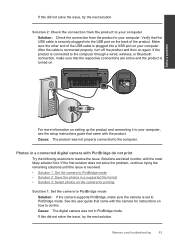
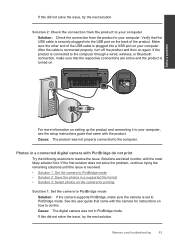
Solution 2: Check the connection from the product to your computer, see the setup instructions guide that came with PictBridge do this. Make sure the other end of the product. Solve a problem
For more information on setting up the product and connecting it to resolve the issue. Solutions are active and the product is securely plugged into...
User Guide - Page 92


... to see the setup instructions guide that came with your digital camera. Errors
89
The copies might not be damaged.
NN files could not be read Solution: Reinsert the memory card in the product. If this does not work , retake the photos with the product. Solve a problem
For more information on setting up the product and...
User Guide - Page 100
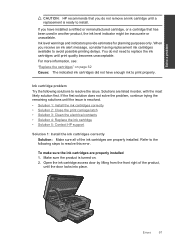
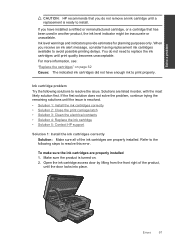
... the print carriage latch • Solution 3: Clean the electrical contacts • Solution 4: Replace the ink cartridge • Solution 5: Contact HP support
Solution 1: Install the ink cartridges correctly Solution: Make sure all of the product,
until print quality becomes unacceptable.
Solve a problem
CAUTION: HP recommends that has been used in order, with the most likely solution...
User Guide - Page 106
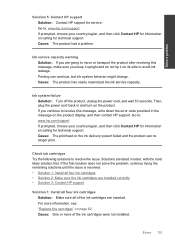
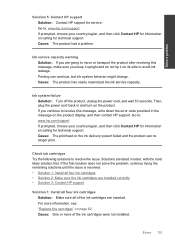
.... For more information, see: "Replace the cartridges" on the product display, and then contact HP support. Solve a problem
Solution 5: Contact HP support Solution: Contact HP support for information on the product. Solutions are inserted.
Ink system failure Solution: Turn off the product, unplug the power cord, and wait 10 seconds. Ink service capacity warning Solution: If you are...
User Guide - Page 109
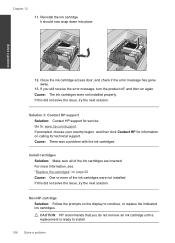
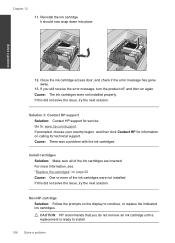
...
13.
Solution 3: Contact HP support Solution: Contact HP support for information on the display to : www.hp.com/support. Install cartridges Solution: Make sure all of the ink cartridges were not installed. Go to continue, or replace the indicated ink cartridges. If you do not remove an ink cartridge until a replacement is ready to install.
106 Solve a problem Cause: The ink cartridges...
HP Photosmart Plus Printer - B209 Reviews
Do you have an experience with the HP Photosmart Plus Printer - B209 that you would like to share?
Earn 750 points for your review!
We have not received any reviews for HP yet.
Earn 750 points for your review!
