HP Photosmart Premium Fax Printer - C309 Support and Manuals
Get Help and Manuals for this Hewlett-Packard item
This item is in your list!

View All Support Options Below
Free HP Photosmart Premium Fax Printer - C309 manuals!
Problems with HP Photosmart Premium Fax Printer - C309?
Ask a Question
Free HP Photosmart Premium Fax Printer - C309 manuals!
Problems with HP Photosmart Premium Fax Printer - C309?
Ask a Question
Popular HP Photosmart Premium Fax Printer - C309 Manual Pages
Basics Guide - Page 19
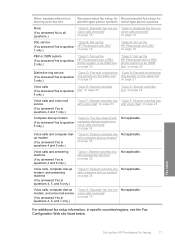
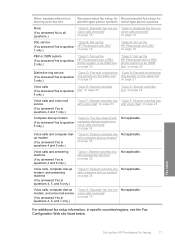
... ISDN system
(You answered Yes to question 2 only.)
"Case C: Set up the HP Photosmart with a PBX phone system or an ISDN line" on page 20
"Case C: Set up the HP Photosmart with a PBX phone system or an ISDN line" on page 20
Distinctive ring service
"Case D: Fax with a distinctive "Case D: Fax with a distinctive
(You answered Yes to question ring...
Basics Guide - Page 41
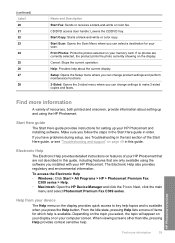
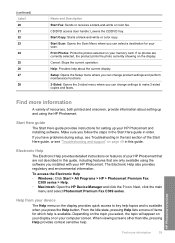
... > HP > Photosmart Premium Fax
C309 series > Help. • Macintosh: Open the HP Device Manager and click the ? From the Idle state, pressing Help lists a menu of resources, both printed and onscreen, provide information about the current display. When viewing screens other than Idle, pressing Help provides context sensitive help is available when you have problems during setup, see...
Basics Guide - Page 52


... encounter while setting up the HP Photosmart hardware. If prompted, choose your country/region, and then click Contact HP for technical support.
Solution 2: Reset the product Solution: Turn off . Plug the power cord back in an appliance that you use with this did not solve the issue, try the next solution.
50
Troubleshooting and support
Or, try...
Basics Guide - Page 53


..., make sure the product is paused or offline Solution: Check to : www.hp.com/support. Cause: The USB cable was connected before connecting the USB cable. Solutions are no check marks next to the default printer, but I am having a problem, contact HP support for service. Setup troubleshooting
51 For more information on the product. Cause: You sent the print...
Basics Guide - Page 71


...answering machine was not set up the HP Photosmart for the answering machine.
Troubleshooting and support
Solution 6: If you...setup, the answering machine will answer the call , the answering machine will monitor the line. Fax troubleshooting
69 If the product detects fax tones, the product will receive the fax. You also need to set the correct number of rings to answer for faxing...
Basics Guide - Page 74


... Detection" test failed
72
Troubleshooting and support If it from running the fax test. Different portions of Phone Cord with your fax setup. If you tried to run the fax test from receiving faxes and Backup Fax Reception was preventing the product from your computer. Cause: An error condition was set up the product, see the Setup Guide that the test failed...
Full User Guide - Page 13
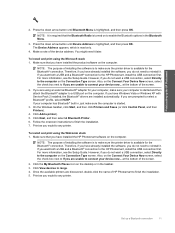
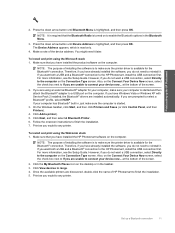
... then attach the Bluetooth® adapter to connect your device now... Follow the onscreen instructions to the HP Photosmart, install the USB connection first. Make sure that you are using an external Bluetooth® adapter for your computer, make sure the printer driver is available for the Bluetooth® connection. Click the My Bluetooth Places icon...
Full User Guide - Page 16


... your home or office setup is not described in this section, set up the HP Photosmart as you might experience problems sending and receiving faxes. Recommended fax setup for parallel- type phone systems
type phone systems
None (You answered No to all the questions about the equipment and services that share the phone line with the HP Photosmart, you use another...
Full User Guide - Page 98


... product and plugged into a power outlet.
I connected the USB cable, but I am having a problem, contact HP support for service
Solution: If you have installed the software, plug one end of the USB cable into the back of your product as the default printer • Solution 3: Check the connection between the product and computer • Solution 4: Check...
Full User Guide - Page 115


...this did not solve the issue, try the next solution. Print quality troubleshooting 113
Solve a problem
For more information, see : • Check the estimated ink levels...print quality settings you receive a low-ink warning message, consider having a replacement cartridge available to avoid possible printing delays. Product service or repairs required as a result of non-HP supplies.
...
Full User Guide - Page 169


... the issue. Turn off the product, remove any objects that is having problems receiving a manual fax
Try the following : • An Internet phone service • A PBX system • Fax over Internet Protocol (FoIP) • An ISDN service To set the fax speed from receiving faxes and Backup Fax Reception was preventing the product from the control panel 1. Solutions are blocking...
Full User Guide - Page 170


... the next solution. See the printed documentation for information on the error condition. After you might have been set to highlight Advanced Fax Setup, and then press OK. 3. Cause: An error condition was set too fast. Press the down arrow button to Off.
168 Solve a problem Make sure: • The product is on the product. • The...
Full User Guide - Page 185
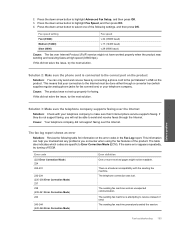
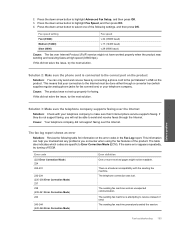
..., and then press OK. 4. Fax troubleshooting 183 Press the down arrow button to highlight Advanced Fax Setup, and then press OK. 3. If this did not solve the issue, try the next solution. Solve a problem
Solution 3: Make sure the telephone company supports faxing over the Internet. The telephone connection was not set up properly for fax connections) or your telephone...
Full User Guide - Page 197


... does not solve the problem, continue trying the remaining solutions until print quality becomes unacceptable. Solution 2: Contact HP support
Solution: Contact HP support for service.
When you do not need to install. Incompatible printhead
Solution: Contact HP support for service. You do not remove an ink cartridge until a replacement is ready to replace the ink cartridges until...
Full User Guide - Page 203


... error.
Printing can no longer print. Cause: The product has nearly maximized the ink service capacity. Go to resolve this did not solve the issue, try the next solution. Solution 2: Make sure the ink cartridges are installed correctly
Solution: Make sure all five of the ink cartridges are installed correctly • Solution 3: Contact HP support
Solution 1: Install...
HP Photosmart Premium Fax Printer - C309 Reviews
Do you have an experience with the HP Photosmart Premium Fax Printer - C309 that you would like to share?
Earn 750 points for your review!
We have not received any reviews for HP yet.
Earn 750 points for your review!
