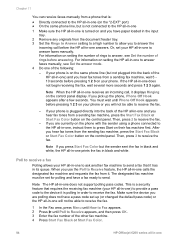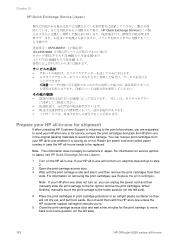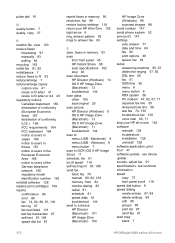HP Officejet 6200 - All-in-One Printer Support and Manuals
Get Help and Manuals for this Hewlett-Packard item

View All Support Options Below
Free HP Officejet 6200 manuals!
Problems with HP Officejet 6200?
Ask a Question
Free HP Officejet 6200 manuals!
Problems with HP Officejet 6200?
Ask a Question
Most Recent HP Officejet 6200 Questions
As Currently Configured On This Computer,can I Send And Receive Faxes Using Th
hp 6200 officejet series all in one printer?
hp 6200 officejet series all in one printer?
(Posted by heaRi 9 years ago)
Hp Officejet 6200 Won't Print
(Posted by vicMonta 10 years ago)
What Scanner Can I Crop Before Scanning?
(Posted by jhelgren 11 years ago)
Since I Fixed The Scanning On My Hp Officejet 6200, My Printer Won't Print.
I uninstalled and reinstalled the software, and still, every time I try to print something, I get an...
I uninstalled and reinstalled the software, and still, every time I try to print something, I get an...
(Posted by kcallahanwriter 11 years ago)
Scan Options For Prints
I have a hp officejet 6500 wireless it has dropped all the scan options Help
I have a hp officejet 6500 wireless it has dropped all the scan options Help
(Posted by jdw11 11 years ago)
Popular HP Officejet 6200 Manual Pages
HP Officejet 6200 Reviews
We have not received any reviews for HP yet.