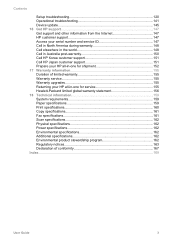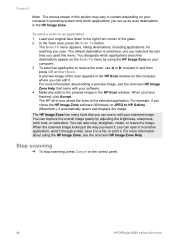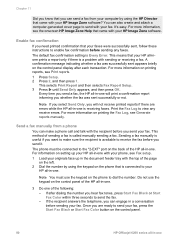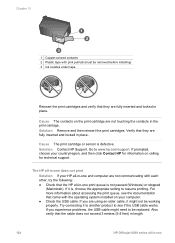HP Officejet 6200 Support Question
Find answers below for this question about HP Officejet 6200 - All-in-One Printer.Need a HP Officejet 6200 manual? We have 3 online manuals for this item!
Question posted by jdw11 on May 24th, 2012
Scan Options For Prints
I have a hp officejet 6500 wireless it has dropped all the scan options Help
Current Answers
Related HP Officejet 6200 Manual Pages
Similar Questions
Hp Officejet 6500 Wireless Won't Scan Another Printer Or Computer Is Using
image device
image device
(Posted by yohopp 10 years ago)
How To Make Your Printer Print Larger On A Officejet 4500 Wireless
(Posted by shAbee 10 years ago)
Since I Fixed The Scanning On My Hp Officejet 6200, My Printer Won't Print.
I uninstalled and reinstalled the software, and still, every time I try to print something, I get an...
I uninstalled and reinstalled the software, and still, every time I try to print something, I get an...
(Posted by kcallahanwriter 11 years ago)
Officejet 6200 Scan Icons On Desktop
I somehow lost my desktop icons for the scan function. I downloaded from my original disk, as well...
I somehow lost my desktop icons for the scan function. I downloaded from my original disk, as well...
(Posted by dickalanx 12 years ago)
Installation Problems
I am having problems reinstalling my hp printer all in one 6200. I made a note to myself last time i...
I am having problems reinstalling my hp printer all in one 6200. I made a note to myself last time i...
(Posted by zippie 12 years ago)